As they say, a picture is worth a thousand words. Well, I save you about 950 words, instead let these two pics show you why I am staying with Zoho Sheet, despite all the hoopla around Google Spreadsheet. I imported the same Excel Spreadsheet into both Zoho and Google – here’s the comparison:
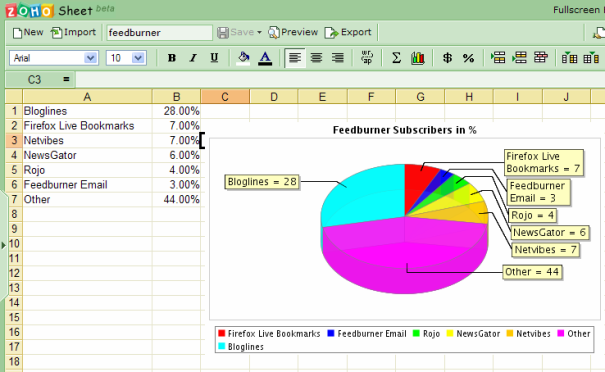
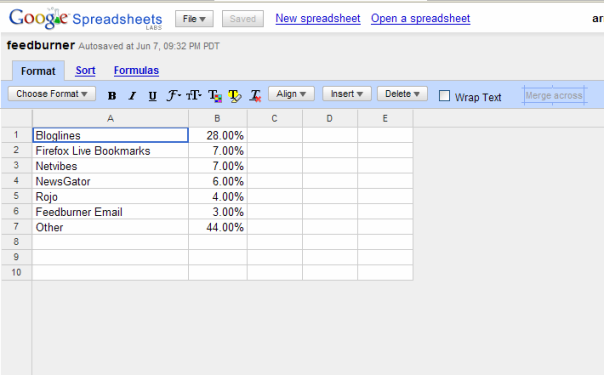
Which one is more pleasing to the eye I leave it to you, dear reader ![]() but what happened to my chart? Gone. Google Spreadsheet does not do charts. Of course we can pick a number of analytical functions from Excel that both Zoho and Google are missing.. but I am the average user, barely using 10% of Excel’s functionality. Charting, however, is not “advanced” functionality, at least not in my book. It’s a most expressive way to visually convey information – a must for me.
but what happened to my chart? Gone. Google Spreadsheet does not do charts. Of course we can pick a number of analytical functions from Excel that both Zoho and Google are missing.. but I am the average user, barely using 10% of Excel’s functionality. Charting, however, is not “advanced” functionality, at least not in my book. It’s a most expressive way to visually convey information – a must for me.
There is a reason why I am using pictures above, not the original spreadsheets: Google has no global share option, I have to invite specific emails. Zoho Sheet allows me to create a URL for global sharing, and it also has a handy feature of publishing just the chart, without the rest of the spreadsheet.
Considering my own usage pattern, Zoho is the hands-down winner. But of course the significance of Google releasing their spreadsheet is way beyond the current functionality, it’s further validation of Office 2.0, using personal productivity and collaboration tools directly on the Web. In the near future I will come back to the issue of Offline/Online, and what I believe the ideal balance is.
Update (6/7): As luck would have it, “Flickr is having a massage” right now, and my Zoho pic shows, Google does not. That’s certainly not what I wanted to present, bt Flickr is expected to be back to normal in 40-50 minutes.


Google Spreadsheets?
Yes, web based Google spreadsheets let you create Excel like documents.
Hi~ This is Tony from Team and Concepts.
There’s in fact another one by us called EditGrid.
One thing that may interests you is that we allows a lot more choices of sharing: share to a user, share to public, and share with password. You can also fine-tune whether people can read or write. We tried to make the link for sharing the spreadsheet more human readable, and here’s an example: http://www.editgrid.com/tnc/pkchan/EditGrid_v._Google. If you append “.xls” to the end of the url, you can even get the exported version immediately!
So you may wish to try it also!
=)
Using Zoho Sheet, one can share their sheets to public or individuals. Hope we are missing the password protected collaboration from our armour, which we have planned to work on. Nice URL’s are being cooked and would be available anytime soon. Much more comming in the next few days…….keep track at http://zohosheet.com .
Cheers!
Segu
You have either missed completely, or chosen to ignore, ThinkFree (http://www.thinkfree.com/) which is hands-down winner of the web++ spreadsheet contest.
Personally I’ll (mostly) stick to OpenOffice.org. Whilst the pendulum of fashion swings over to the “server” — back to where we were in the late 80’s/early 90’s, I, for one, have been around long enough to recognise that its only a matter of time before it all swings back again, and frankly, don’t see why I would want to post more than /very/ selective bits of spreadsheets on Someone Else’s Server where anybodycan get at it.
Mike, I have previously written about Thinkfree, but since then discovered a few issues. As to the whole server vs. local issue, I do have quite a few thoughts and have been planning to write about it… just need to catch up with my backlog. 🙂
Yes, the picture is indeed worth a thousand words. So, may be Yahoo! can have a better spreadsheet by acquiring Zoho. On a serious note though I think Google should focus on the low-end of the market here and may be the other 90% does not need charts. (You may be the 89th percentile, tough luck!).
I explore in my blog entry “Google Spreadsheets: A case study in disruptive innovation” how limited functionality and other perceived limitations could actually help Google beat Microsoft in the long run by being a true disruptor rather than a poor cousin.
Anshu,
I read your blog post, and I agree. None of these online spreadsheets have to be functionally comparable to Excel to be disruptive. The fact that they are available, support the most frequently used functions and enable sharing / collaboration is all that matters. That said, if I can pick the functionally richer and better looking one, which happens to be part of a complete suite, and is still free, of course that’s what I pick.
But to come back to your idea, disruption is what matters. In that sense Google Spreadsheet’s arrival is important, it validates the concept, and actually strenghtens the positions of the “little guys”. 🙂
Does zoho have a sort function? I can’t find it. If it doesn’t, that’s a pretty major lapse in usefulness. Also, no Undo.
OH, and no Help.
the zoho appearance is much better I have to sat (with all the sympathy to Google).
The style that the choose is to far from the xls’s, which considered as the standard. but it’s only me….
רומא