 Ma.gnolia, a social bookmarking service is down, lost all their user data and they don’t know if / when they can recover.
Ma.gnolia, a social bookmarking service is down, lost all their user data and they don’t know if / when they can recover.
This is as bad as it can get for any Web 2.0 service (and more importantly for users), and the backlash against Cloud services has already started. My first reaction is taking Stowe Boyd’s approach – a quick overview of how safe my own data is.
Update: also read Krish’s post @ ClouDave: Magnolia Effect – Should We Trust The Clouds?



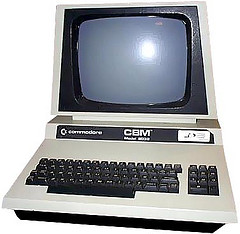 How old is your work computer?
How old is your work computer?
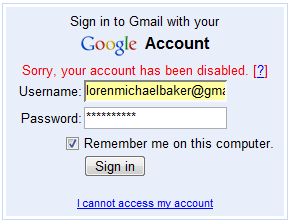 Loren Baker, Editor of Search Engine Journal discusses his experience of getting his
Loren Baker, Editor of Search Engine Journal discusses his experience of getting his ![Reblog this post [with Zemanta]](https://www.zoliblog.com/wp-content/uploads/HLIC/54e6a3db43b098ecbf5db09e027cb1c1.png)



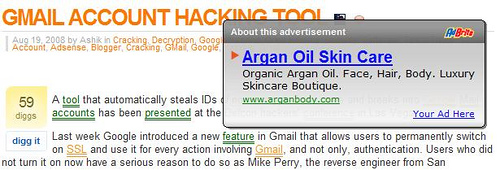
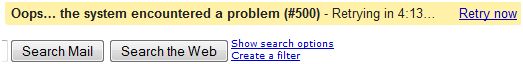

 Great performance has always been an obsession at Google and it’s something that we think about and work on everyday. We want Gmail to be really fast, and we keep working on ways to make it faster
Great performance has always been an obsession at Google and it’s something that we think about and work on everyday. We want Gmail to be really fast, and we keep working on ways to make it faster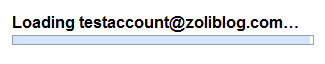


Recent Comments