 Lenovo, home of the (formerly IBM) Thinkpad’s is not exactly known as a price leader: those Thinkpads have a great reputation and a matching price-tag. But times are changing, and Lenovo is becoming budget-friendly: the recently announced Ideapad U series, the G550, and the all-in-one Ideacentre are all “cool” computers with an attractive price. For all my love of Netbooks I admit I got tempted to get my hands on a new Ideapad U350 – basically somewhere in between a superslim notebook and a netbook, for $599 – not a bad price.
Lenovo, home of the (formerly IBM) Thinkpad’s is not exactly known as a price leader: those Thinkpads have a great reputation and a matching price-tag. But times are changing, and Lenovo is becoming budget-friendly: the recently announced Ideapad U series, the G550, and the all-in-one Ideacentre are all “cool” computers with an attractive price. For all my love of Netbooks I admit I got tempted to get my hands on a new Ideapad U350 – basically somewhere in between a superslim notebook and a netbook, for $599 – not a bad price.
And of course getting the free Windows 7 upgrade put me at ease that I won’t be stuck in Vista prison for long… but wait! How will I install the upgrade? Lenovo says:
Each upgrade kit will be mailed separately and contain:
- Windows 7 Certificate of Authenticity
- Windows 7 OS Upgrade DVD
- Lenovo Drivers / Apps DVD1
- Instructions on how to upgrade the operating system
But there’s a small problem: this unit does not have an optical drive at all – which is all fine with me, in fact I’ve removed it from another, heavier laptop: all I need is a lightweight, portable productivity tool, won’t be watching DVD’s. Still, the prospect of installing DVD-based software without a DVD-drive is not that heart-warming, so I fired up this email inquiry to Lenovo (after some struggle to find an address):
To: websales@lenovo.com
Date: 07/18/09 10:04
Subject: Windows 7 upgrade for Ideapad U350
I’m considering a U350, but wonder how the upgrade to Win7 will take place since these units don’t have an optical drive. If the upgrade is done via download, does that mean Vista has to remain operational and I can’t get a a ‘clean’ Win7 install?
Thanks a lot,
Zoli
Today I received the following non-response:
Dear Zoli,
Thank you for contacting Lenovo, the makers of ThinkPad and ThinkCentre products.
I understand that you want to know if you can place an order for a U350 and want to know about the Windows 7 upgrade. You also want to know how to upgrade since these computers does not have an optical drive. I request you to please contact our Sales Department to get accurate information about the upgrade and to get help in placing an order,
If you have further questions or concerns, please feel free to contact us at 866-42-THINK (84465) option number 2. We will be happy to assist at that time.
Once again, thank you for contacting Lenovo.
What load of crap! Why should I call Sales Department? Doesn’t his email address read Websales? Customer Service 101: respond at the channel you were contacted at. And it’s not like I am asking for a very difficult, individualized answer: in fact my question is so obvious it should have been answered as part of the Win& FAQ @ Lenovo’s website.
Serious loss of credibility… what kind of support can I expect when I have real problems?
(Cross-posted from CloudAve)

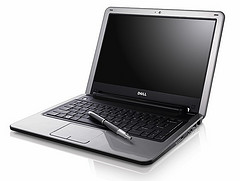 The proliferation of affordable netbooks is good for everyone – consumers, that is. Computer manufacturers loath it (high volume, low margin business) and so does Microsoft: they can’t exactly sell $100+ worth of software on a $200 machine. So they come up with all sorts of
The proliferation of affordable netbooks is good for everyone – consumers, that is. Computer manufacturers loath it (high volume, low margin business) and so does Microsoft: they can’t exactly sell $100+ worth of software on a $200 machine. So they come up with all sorts of 
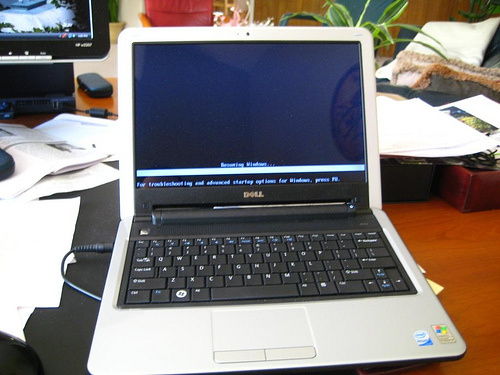
 Dennis calls the Netbook craze a
Dennis calls the Netbook craze a 

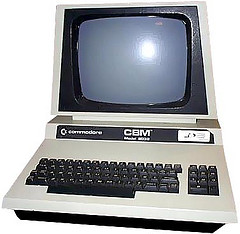 How old is your work computer?
How old is your work computer?
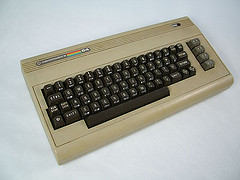 My first computer was a Commodore 64. Most of you probably don’t want to know the specs:
My first computer was a Commodore 64. Most of you probably don’t want to know the specs: rundown, ironically also published today.
rundown, ironically also published today.![Reblog this post [with Zemanta]](https://www.zoliblog.com/wp-content/uploads/HLIC/c3f6a73b6f73860cb3967d8190b33e5c.png)

Recent Comments