Firefox has gone completely mad on one of my PC’s. The pic shows the lower left area: the status line has become a thick, dead area, I can’t reduce/resize it, and there is a funny little red ^ sign in the corner. At the same time all my book marks are gone.
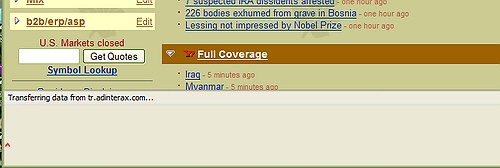
My plugins appear to be working. Reinstalling Firefox did not help – any advice?
Thanks.
Update: I can find writeups of the same problem, but no solution… here, here, here… oh, there’s a whole lot of them, no conclusive answer.
Update #2: Wow, I can’t believe how fast help came! Thanks, Craig and Paul. 🙂 In the meantime I also suspected plugins, so disabled them all, and the problem was gone. Then it was a matter of playing around with restoring them one by one and in different order. The culprit appears to be the Diigo plugin. It’s a cool tool, but for now I had to kill it. They are a good team, I bet they’ll be here soon 😉


Recent Comments