 I’m used to Skype Spam, but not a malvare-attack. Here’s what just popped up on my Skype screen:
I’m used to Skype Spam, but not a malvare-attack. Here’s what just popped up on my Skype screen:
Registry Online: URGENT SYSTEM SCAN NOTIFICATION ! PLEASE READ CAREFULLY !!
For the link to become active, please click on ‘Add to contacts’ skype button or type it in manually into your web browser !
FULL DETAILS OF SCAN RESULT BELOW
****************************************WINDOWS REQUIRES IMMEDIATE ATTENTION
ATTENTION ! Security Center has detected
malware on your computer !Affected Software:
Microsoft Windows Vista
Microsoft Windows XP
Microsoft Windows 2000
Microsoft Windows Server 2003Impact of Vulnerability: Remote Code Execution / Virus Infection /
Unexpected shutdownsRecommendation: Users running vulnerable version should install a repair utility immediately
Your system IS affected, download the patch from the address below !
Failure to do so may result in severe computer malfunction.For the link to become active, please click on ‘Add to contacts’ skype button or type it in manually into your web browser!
Now, I don’t ever click on suspicious links (I bet this is a rogue one) from unknown sources, but I’m afraid people might fall for it. Also, how come Skype allows strande IM’s through when my security setting is “Contacts only” ? And of course if you’re not careful enough and follow the request to add the scammer as a contact, then they will get through even easier next time. Beware: don’t click, Block and Report the sender!
(Cross-posted @ CloudAve )

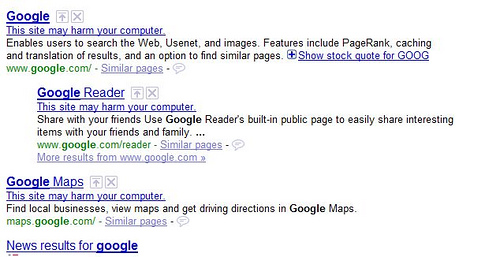
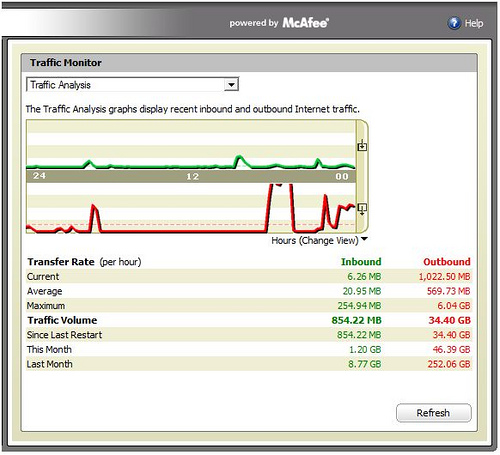


Recent Comments