 It’s nice to get your dream fulfilled fast. Writing about Socialtext 2.0 in October I wrote: “My ‘dream setup‘ for corporate collaboration: a wiki with an integrated Office 2.0 Suite.”
It’s nice to get your dream fulfilled fast. Writing about Socialtext 2.0 in October I wrote: “My ‘dream setup‘ for corporate collaboration: a wiki with an integrated Office 2.0 Suite.”
A little later in my post on the JotSpot/Google deal I specifically called for my friends at Zoho (I’m an advisor to the company) “to make their move soon: they either need to come up with their own wiki, or team up with a wiki company…So far Zoho is ahead of Google in Office 2.0, if they want to maintain that leadership, they will need a wiki one way or another.”
I did not have to wait long, Zoho Wiki is here, announced simultaneously on TechCrunch and the Zoho Blog.
This product is perhaps the first showcase of how Zoho’s long term product strategy will play out. To begin with, if you are a registered user for some of Zoho’s other products, your single sign-on automatically gives you access to the Wiki. (For now you can create 3 wikis, but I don’t expect this restriction to last long.)
While most wikis I know of started their life without WYSIWYG editing – yes, you had to write ugly markup language – Zoho Wiki shares the codebase of Zoho Writer, so right at the start you have all the bells and whistles of the popular editor, including formatting options, special characters, emoticons, inserting tables and a spell checker, amongst others. As for appearance, there are 5 themes to select from, should you not like the default one.
A wiki is all about linking: Zoho supports multiple options of creating new pages and linking to them:
- there is a large “create new page” button displayed consistently on all pages
- you can use the link icon from the editor and pick wiki pages, email addresses or external URLs.
- you can just type a WikiWord (also known as CamelCase) to create a page and link to it. (LinkAsYouThink)
#1 above is normally followed by creating links to the new page, but my personal preference is either #2 or #3, both of which create a “shell”, i.e. a link to a not-yet-existing page, that you can click on to actually create/edit the new page – this is way you can be sure you won’t end up with orphan pages. (I wrote more extensively about the orphan problem here)
Perhaps the most distinctive feature is how you can embed objects from other Zoho and 3rd-party applications: spreadsheets, graphs, presentations, forms, videos, slideshows…etc. The screen-shot below comes from my test wiki, where I used a chart originally plotted in Zoho Sheet, using data coming from Zoho Polls, and originally published on my blog.
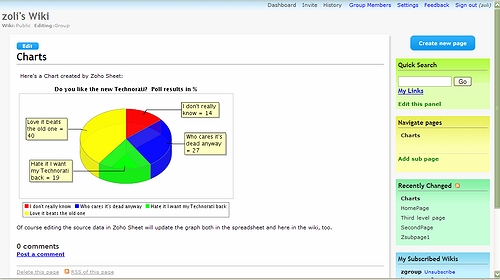
Pre-Google JotSpot became known as the “application wiki” for including a few pre-defined forms; think of the possibilities when you can use the full power of Zoho Creator to create forms/applications and embed them in your wiki. Of course whichever application the data is updated in, it will be reflected in all other apps, typical Zoho-style.
For non-Zoho apps, see these two examples: a Youtube video and a Bubbleshare slideshow embedded in a Zoho wiki.
As for permissioning, both read and edit access can be independently set to either private / everyone or group; group members then can be managed individually. What I would like to see in the future is the ability to centrally manage “groups” across all Zoho apps: for example set up a group in Virtual Office, where all my contacts are, then just refer to the group by name to share spreadsheets, wikis, presentations..etc.
And talk about wishlist, since I was recently fairly critical about SocialText 2.0, I have to be fair and state that I am missing some of the same features here, too: inbound links (backlinks), breadcrumbs to ease navigation, nested comments, improved history, and the ability to email to wiki pages. The Zoho team reassured me that these are planned for future updates.
Notably absent is attachment handling and versioning, a standard feature in better business wikis, yet I don’t consider it an omission, rather good strategy. Why? Document management/versioning in wikis solves a critical problem, but does so on the basis on yesterday’s (OK, today’s ) technology. Even with proper versioning one has to download documents, locally update them, then upload them back up to the wiki.
That’s a lot of work, and Zoho has a an easier, more streamlined approach to do it all online. Not only they integrate Writer, Sheet and Show to the wiki, but have also provided tools to easily access documents originated by Word, Excel, Powerpoint online.
The current integration is still somewhat clumsy (but working): you invoke the applications separately, save your work, and either link to the document’s URL from within the wiki, or embed it by using the “insert html” icon. What I’d like to see eventually:
- Easy access to invoke to editor / sheet /show ..etc applications from inside a wiki page – perhaps a colored area on the sidebar
- Smart linking: link button would bring up list of not just wiki pages but all my Sheet, Writer ..etc files
- Single button embedding without having to copy/paste html code
- Last but not least, text search not only of wiki pages but all my data across all Zoho applications.
Considering Zoho’s breakneck speed of product releases, I am quite optimistic that we don’t have to wait long. It’s all coming together – in 2007.

Related posts:


Great post, Zoli! Thanks for the wishlist, we will be addressing them one by one in our upcoming updates. And yeah, we should be going for more closer integration between the Zoho products in 2007.
Wishing you a great year ahead!
Zoho to Announce Multimedia Notebook at DEMO
The Zoho folks will be announcing yet another product at DEMO – this time it’s a multimedia NoteBook. Since whenever they release a product, the Microsoft / Office analogy is quite unavoidable, let’s just get it out of the way: this is&…