 OK, so back then Evernote was really nothing more than a scrawny little note-taker, with a weird scrolling tape metaphor that was hard to get used to, but it already showed unusual flexibility of mixing typed and handwritten text with imaging. Still, the key benefit was price, compared to Microsoft Onenote. It’s hard to compete with free.
OK, so back then Evernote was really nothing more than a scrawny little note-taker, with a weird scrolling tape metaphor that was hard to get used to, but it already showed unusual flexibility of mixing typed and handwritten text with imaging. Still, the key benefit was price, compared to Microsoft Onenote. It’s hard to compete with free.
I was truly surprised by the news of their first funding round. Here’s my offending post from 2006 (hm, before they even existed, if you believe the birthday news…):
EverNote – Love You and Hate You
EverNote is the last company I expected to raise venture funding: has a mature product, a mix of freeware and a $35 version, and I pretty much considered them a good candidate for safe, organic growth. GigaOM just reported it EverNote’s funding to the tune of $6M. Wow…
My Love & Hate relationship? The love part is easy to understand; it’s a handy, easy-to-use notetaker, which I prefer to the comparable Microsoft OneNote, and the $0 price is quite unbeatable. The hate part: it really does not fit into strategy of moving off the desktop into the Cloud.
In fact it’s the only application that breaks my sync efforts between two laptops using FolderShare:
Continue reading here.
(Cross-posted @ CloudAve » Zoli Erdos)

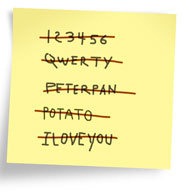
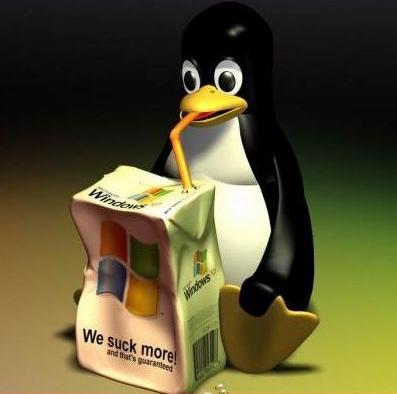 Apple is gaining market share, the
Apple is gaining market share, the 

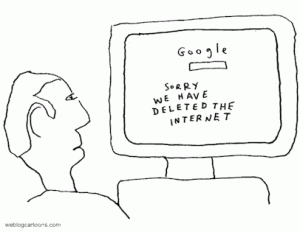
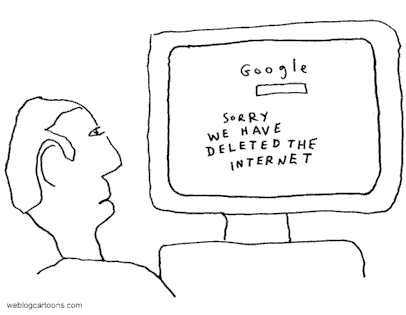


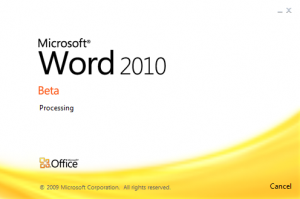
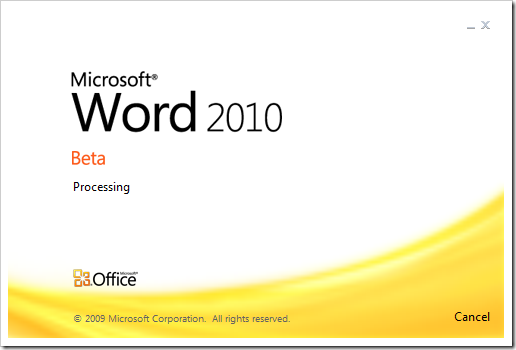
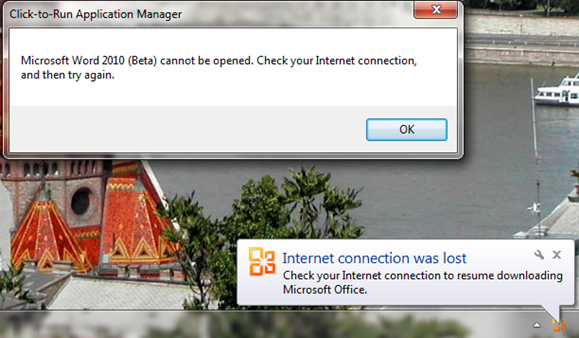

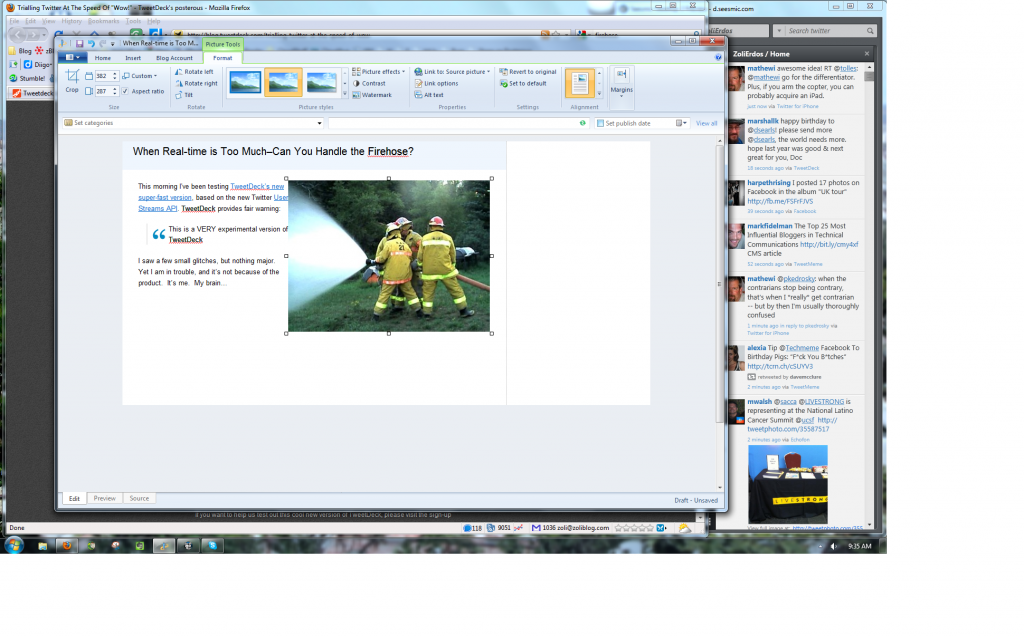
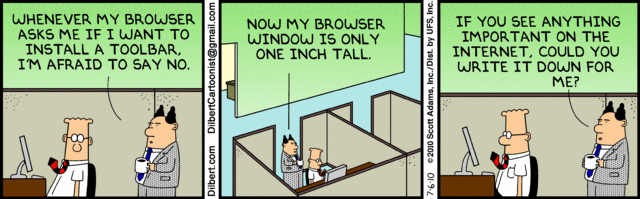


Recent Comments