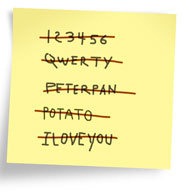
Yes, this is the one (Last) uber-super secure system you trust with ALL your passwords. Ouch. But d
espite the hacking, LastPass says users who had a strong master password in the first place are still safe (and they are forcing users to change that master password now).
I’m not a security expert and don’t pretend to be one, so all you can get from me is some ramblings from a business user:
Most of us are at an even higher risk every day: statistics show that over 60% of Internet users
have a favorite set of login credentials …
(Cross-posted @ CloudAve » Zoli Erdos)


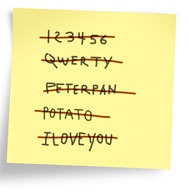

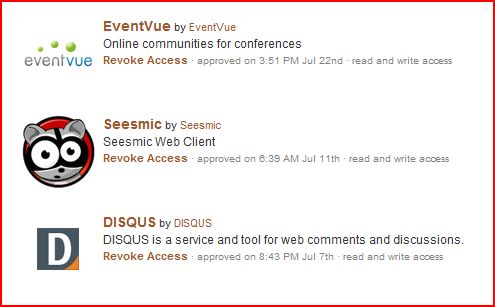


Recent Comments