Ouch that’s a longish title. OK, I admit, I am tired, could not decide between two messages and ended up combining them. Well, let’s see the messages.
The Art of Pricing

The other day I got into a tweet convo with a Startup Entrepreneur whose product I found interesting, at least at first glance. But he has a problem: the entry point for one user is $20/month – and then the price scales up. I tried to convince him to drop the entr
y price point to either free, or $1-$2 – something that allows impulse buy. He defended his pricing on a value basis. In principle he is right – but there’s the small problem that nobody knows about his product. In this case “giving away” value would become his marketing, would allow for growth, and he could scale his pricing as aggressively as he wanted. He badly needs enthusiastic users that become his marketing army.
My friend and fellow Enterprise Irregular Charlie Wood (that was my bias disclosure…) understands this…
(Cross-posted @ CloudAve » Zoli Erdos)

 Several of my favorite Firefox extensions did not make it to 3.0 for compatibility reasons, but I found functional equivalents for almost all. Amongst the (temporary) losses is
Several of my favorite Firefox extensions did not make it to 3.0 for compatibility reasons, but I found functional equivalents for almost all. Amongst the (temporary) losses is 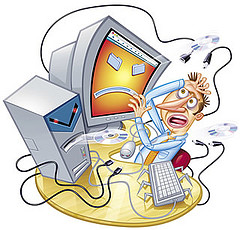 The upgrade itself was anything but smooth sailing, and I’m not referring to the initial
The upgrade itself was anything but smooth sailing, and I’m not referring to the initial 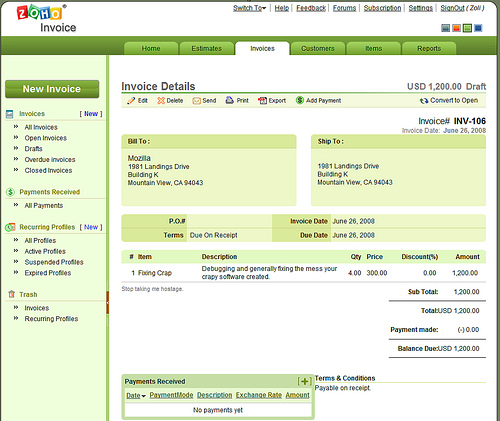

 It did not completely die though: Cliff Shaw’s next startup,
It did not completely die though: Cliff Shaw’s next startup,  “Meet again”: Cliff does not talk about his next gig yet, but his
“Meet again”: Cliff does not talk about his next gig yet, but his 

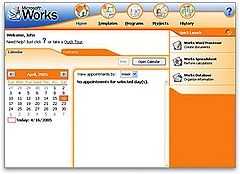 MS Works is nowadays widely considered a “dumbed down” version of its big brother, the real MS Office suite, but I beg to disagree.
MS Works is nowadays widely considered a “dumbed down” version of its big brother, the real MS Office suite, but I beg to disagree.
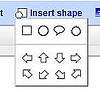
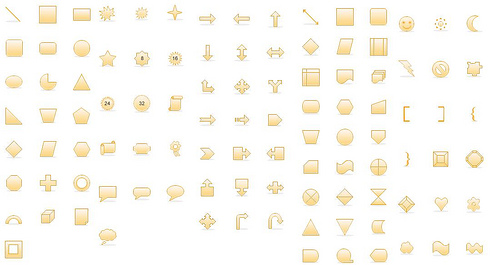
 I am an advisor to Zoho. Don’t just take my word – go and
I am an advisor to Zoho. Don’t just take my word – go and 




Recent Comments