Ok, I admit: it’s a bombastic title. Even worse, it’s stolen. I stole it from Entrepreneur – Startup CEO – Investor – Blogger Dharmesh Shah, who just explained why he hates Powerpoint, and we should, too. He points to Jeff Nolan’s post titled PowerPoint And The Spoken Word, which in turn links to Presentation Diva Laura “Pistachio” Fitton’s humorous piece, I don’t want them to be bored.
Client: “Should I have a PowerPoint?”
Pistachio: “Why?”
Client: “I don’t want them to be bored.”
Pistachio: “Then don’t.”
Pistachio: “Is there anything you need to tell them that you cannot do with your body or your voice?”
Client: “No.”
Pistachio: “There you go.”
Pistachio: “Uh, do you mind if I write this down for a blog post?”
The only reason the Presentation meme is not featured on TechMeme yet is that a good part of it is behind firewall, born at the SAP Marketing Community Virtual Meeting. So now I’m playing manual TechMeme, aggregating the conversation together here.
It all started by Laura giving practical advice on 10 Minutes to a Presentation that Rocks MUCH More. My favorite of her tips:
Lightning Round
Race through your presentation using no more than one sentence to explain each slide. Take no more than five seconds per slide. State the point in just one short remark. If you can’t, kill the slide. If you
can’t kill it, “maim” it until it has a point.
Then in Your Role-O-Deck (hm, I think I’ve just discovered another of her tricks, i.e. use killer titles) she speaks out against using “the deck”, a thick set of slides that are not used as visual aids by a live speaker, but as bastardized and poor replacement for MS Word, to write actual reports in SAP – in fact any large corporation.
My comment to her post is that the “ppt deck” is not only a corporate disease:
I’m involved with the startup community here, where the mentality is fresh thinking, “challenge all”, yet VC’s repeatedly ask startup Founders to send their “deck”. Deck is a nasty word, but describes what these bastardized “presentations” have become: thick and heavy.
My simple rule: if your deck is good enough to send in advance, i.e. it has enough content to convey the message, than you don’t have a presentation. Send the document, but develop another one you can use as visual aid to an actual live presentation.
Faheem Ahmed, VP of Portfolio Positioning and Messaging at SAP agrees in The myth of the “standalone” presentation:
Not all slides are presented. And there’s nothing wrong with using PPT to create useful diagrams or reports … it’s a tool just like any other. But then we shouldn’t call this set of slides a “presentation” any more. It’s a document.
He also talks against recycling presentations again and again, instead advises to define the strategic intent and develop specific ones.
So coming back to Dharmesh, does he really hate Powerpoint? No he doesn’t – not as a tool. He just hates “the deck”, and presentations that take over from the person who should be what we focus on. To illustrate his point, he shows us two examples, Mac vs. PC style:
Steve Jobs apparently wants the audience to listen to him tell the story, rather than read the slides:
Next comes a slide from Michael Dell. These are meant to be sent to someone who needs to get the full story looking at them, but when they are use as illustration to a live story, they become a distraction:
Dharmesh concludes:
If I had the talent and resources of Steve Jobs, I’d be able to create slides just fine. But I don’t (have the talent) and don’t have the resources) so I don’t like to create slides.
Hate PowerPoint because you love your audience.
I’m going to finish this with a quote from Jeff Nolan (hey, kids are always winners):
Powerpoint is like my 4 year old’s blanket, he can’t have his apple juice or go to sleep without it. Executives are afraid to not have Powerpoint, the big difference is that my 4 year old will eventually give up his blanket.




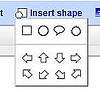
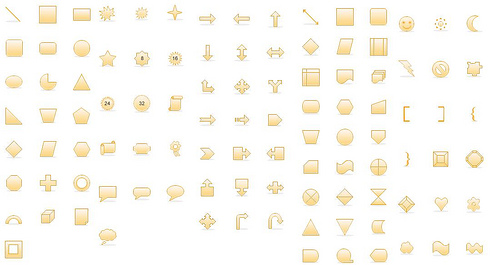
 I am an advisor to Zoho. Don’t just take my word – go and
I am an advisor to Zoho. Don’t just take my word – go and  If there’s one application where the benefits of collaborative creation, sharing, easy access from anywhere speak for themselves, that’s presentations. After all, we rarely create presentations to ourselves: it’s a one-to-many, or more typically few-to-many situation. But dealing with version
If there’s one application where the benefits of collaborative creation, sharing, easy access from anywhere speak for themselves, that’s presentations. After all, we rarely create presentations to ourselves: it’s a one-to-many, or more typically few-to-many situation. But dealing with version 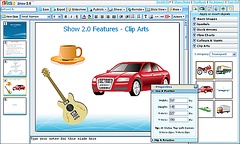 number 115 of the Sales Presentation, just figuring out which one is current, let alone contributing to it while someone else might be working on a different version is a nightmare – and when you’re ready to present, you’re still prone to
number 115 of the Sales Presentation, just figuring out which one is current, let alone contributing to it while someone else might be working on a different version is a nightmare – and when you’re ready to present, you’re still prone to 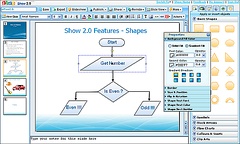 Zoho’s import facility is now significantly improved. I’ve tested it by importing several PPT decks that had suffered some deterioration in Show 1.0 – they come out perfectly in 2.0.
Zoho’s import facility is now significantly improved. I’ve tested it by importing several PPT decks that had suffered some deterioration in Show 1.0 – they come out perfectly in 2.0.
Recent Comments