
I found this rather shocking presentation by Stefano Marzorati on Zoho Show. It worth flipping through. Better yet, switch to full screen mode.
Update: For a lil’ contrast, here’s another one from the same author:
Connecting the dots ...


I found this rather shocking presentation by Stefano Marzorati on Zoho Show. It worth flipping through. Better yet, switch to full screen mode.
Update: For a lil’ contrast, here’s another one from the same author:

Yet-another-email-is-dead (OK, just in danger) article, this time by Alex Iskold @ ReadWriteWeb. Alex adds Twitter‘s increasing popularity to the standard “reusable” arguments: teenagers using IM, or increasingly SMS, and most recently Facebook instead of email which they find cumbersome, slow and unreliable – hence email usage will decline.
I beg to disagree as I did before, and before. Sure, I also get frustrated by the occasional rapid-fire exchange of one-line emails when by the 15th round we both realize the conversation should have started on IM. Most of teenagers’ interaction is social, immediate, and SMS works perfectly well in those situations. However, we all enter business, get a job..etc sooner or later, like it or not… Our communication style changes along with that – often requiring a build-up of logical structure, sequence, or simply a written record of facts, and email is vital for this type of communication. As much fun Twitter may be, I rarely have (or see) serious ongoing discussions there – in other words Tweets are in addition, instead of email.
Our communication style changes along with that – often requiring a build-up of logical structure, sequence, or simply a written record of facts, and email is vital for this type of communication. As much fun Twitter may be, I rarely have (or see) serious ongoing discussions there – in other words Tweets are in addition, instead of email.
Email in business is being “attacked” from another direction though: for project teams, planning activity, collaboratively designing a document, staging an event… etc email is a real wasteful medium. Or should I say, it’s the perfect place for information to get buried. This type of communication is most effective using a wiki, or an increasing number of online tools supporting native collaboration. Yesterday I reviewed a startup CEO’s ppt deck, and it took us 4 rounds of emailed versions of the same presentation – it would have been a lot easier to collaborate on just one “master” presentation in Zoho Show.
So yes, I agree with Alex, even in business we’re offloading stuff off email. But email is far from dead, or even in danger, and it won’t be any time soon. We just have to learn to use the right tool in the right situation. As usual, Rod Boothby says it better in a single chart:

Rod’s chart is almost two years old, but still valid – perhaps I would update it to say “Wiki and collaborative documents”. My own post here is a slightly updated version of an older one from last year, which in turn was an almost verbatim reprint of another one from July 2006. I rarely re-post old stuff, but in this case I felt it still made a valid point. Next year, when someone brings up the “is email dead?” question, I’ll dust it off again. 

I don’t normally write about incremental product updates, even if they come from one of my Clients – like in this case Zoho. But today’s Zoho Show update touches a pet peeve of mine, group collaboration, specifically the lack of portable group definitions available for many online services.
For example the Enterprise Irregulars group has intense discussion threads using Google Groups, which I often praised for stepping out of being just a group email mechanism, becoming a mini community/collaborative platform. But it’s a closed system, the definition of a “group”, i.e. it’s members does not exist outside the Groups application, we can’t just simply share a Google Doc, Spreadsheet, or Calendar with the predefined EI group. Note: I am not complaining about Google specifically , most services are like this, basically allowing three levels of collaboration/sharing:
Zoho started to address better Group management about half a year ago, in February, enabling Writer, Sheet and Mail to recognize a Group created in their My Account area. Today Zoho Show joins the list: you can share your presentations with contacts pulled from Zoho Mail, save them to groups, or use groups defined elsewhere (Mail, Accounts) in Zoho. Eventually there will be multiple privacy / sharing levels within the Zoho Universe:
Other than group collaboration, today’s update brings export capability to PowerPoint and other formats, expanded language support, easy embedding of Picasa images (Flickr support has been available for a while) and more. For a full list of the enhancements see the Zoho Blog.

Sorry if this post feels a bit tongue-in-cheek. It is. But I can’t help making the comparison when I see both Google and Zoho announcing new features of their Presentation Managers the same day.
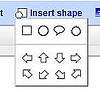 We can’t stop adding features! – announces the Google Docs Blog. Today’s newbies are PDF support and adding vector shapes. Some shapes.. the pic to the left shows the available inventory.
We can’t stop adding features! – announces the Google Docs Blog. Today’s newbies are PDF support and adding vector shapes. Some shapes.. the pic to the left shows the available inventory.
The pic below lists the shapes available in Zoho Show:
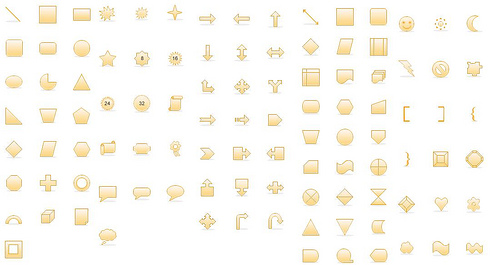
Add to the above hundreds of clipart items in Zoho Show, all of which, as well as the shapes can not only be moved and resized, like those in Google, but also flipped, rotated directly by dragging them. And of course there’s Zoho’s theme gallery to jumpstart your presentation with… and a zillion more features.
Oh, well… draw your own conclusion. Bias alert: I am an advisor to Zoho. Don’t just take my word – go and play with Show yourself.
I am an advisor to Zoho. Don’t just take my word – go and play with Show yourself.
Related posts: Download Squad, Googlified , Google Operating System, Google Blogoscoped

 If there’s one application where the benefits of collaborative creation, sharing, easy access from anywhere speak for themselves, that’s presentations. After all, we rarely create presentations to ourselves: it’s a one-to-many, or more typically few-to-many situation. But dealing with version
If there’s one application where the benefits of collaborative creation, sharing, easy access from anywhere speak for themselves, that’s presentations. After all, we rarely create presentations to ourselves: it’s a one-to-many, or more typically few-to-many situation. But dealing with version 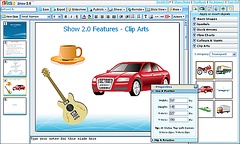 number 115 of the Sales Presentation, just figuring out which one is current, let alone contributing to it while someone else might be working on a different version is a nightmare – and when you’re ready to present, you’re still prone to accidents like this.
number 115 of the Sales Presentation, just figuring out which one is current, let alone contributing to it while someone else might be working on a different version is a nightmare – and when you’re ready to present, you’re still prone to accidents like this.
However, until now, we did not have a truly powerful online Presentation tool. Today (actually, on the weekend) it all changes: Zoho Show 2.0 is a truly PowerPoint-class application to collaboratively create, edit, show and share online presentations.
The user interface has been completely revamped, and you can start building your presentation by picking one of the 50+ default themes. You’ll find extensive support for shapes, clip-art, flow-charting, bullets and numbering. Images can be easily manipulated, rotated, flipped around.
Most presentations don’t start from scratch though (you had to get to version #155 somehow..), so 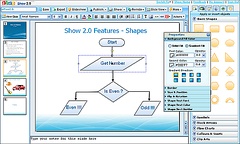 Zoho’s import facility is now significantly improved. I’ve tested it by importing several PPT decks that had suffered some deterioration in Show 1.0 – they come out perfectly in 2.0.
Zoho’s import facility is now significantly improved. I’ve tested it by importing several PPT decks that had suffered some deterioration in Show 1.0 – they come out perfectly in 2.0.
Show 2.0 now is a perfect online replacement for PowerPoint, except for transition effects, which are in the plans for Zoho. And that’s a comparison from a single user’s point of view. But again, presentations are rarely single-user projects… Zoho Show has built in Chat to facilitate work with your co-creators, and it also integrates Zoho Meeting, a full-blown conferencing, desktop-sharing application. Here’s Wired on the subject:
Given the slew of new features and slick interface, it makes more sense to compare Zoho to Powerpoint than other online competitors like Google. But even against desktop apps Zoho Show comes out a ahead in many areas — version control, sharing, online collaboration and ability to embed finished slideshows on your website are all features you won’t find in most desktop applications.
As they say, a picture is worth a thousand words, so I’ll stop talking – here’s a Show 2.0 presentation instead:
There’s also a video, which I am not embedding, as my blog often chokes while waiting for Viddler…you can easily watch it here though.
Finally, that remark above about the weekend: this is not a pre-announcement, Zoho Show 2.0 is ready, I’ve played with it. However, the servers will be updated this weekend, as there may be some downtime involved, and the Zoho team is trying to minimize the inconvenience. Show 2.0 is expected to be available late Sunday.
Read more on: TechCrunch, Read/WriteWeb, CenterNetworks , Mashable!, Between the Lines, Wired, Zoho Blogs
(Disclaimer: I am an Advisor to Zoho)
Update (12/15): The update appears to be done, if you log in to your Zoho account, you’ll see Show 2.0. (Remember, the update was expected later during the weekend, I’ve just accidentally discovered it now, which does not mean it’s really complete – the Zoho team might very well be still tuning it.)
There are some amazing slideshows in the Public presentations area, like this, this, this, this, this, this, this, this, this and this, just to pick a few.

 (Updated)
(Updated)
It’s somewhat ironic that in the very days I’ve just written about Duet, the joint SAP-Microsoft product, I am seriously thinking of escaping from Microsoft-prison, and switching to the most promising WebOffice (Office 2.0) suite. Perhaps I am part of the trend that prompted Vinnie to consider Duet a “nice-to-have” only, but generally too little, too late. (I actually disagree with him, Microsoft’s lock on corporate users is far heavier than on individuals or small businesses.. but that’s another discussion). Update: I’ve had this post half-written for a while, and now we’re getting warned left and right: “use Word in safe mode“, “don’t open Word attachments from Outlook” – the fix from Microsoft is not expected until mid-June. WTF? That’s three weeks away! I am sick of it, just as much as I am sick of Outlook forgetting where the address book is again, freezing on me frequently, and I am especially sick of MS crippling my computer via the automatic Windows updates. While I can’t get rid of Windows (just yet), I can certainly get rid of buggy unsafe Office. Office 2.0, here I come!
But what’s Office 2.0? First of all, terminology: some call it Office 2.0, others Web Office: the point is to have web-based applications that are accessible via a browser, without any download, that will store the data files on the web, too (sorry AjaxWrite, you are out), thus making all my stuff accessible from any computer, any time (as long as I have Internet access).
I’ve been using Writely for a while, so when I first found ![]() Zoho Writer, it was a non-event: both editors are equally good, convenience wins, no need to switch. Are any of these Microsoft Word killers? Scoble would laugh it off, they would not stand a feature-by-feature comparison. So what? I am part of the 90% crowd that barely uses 10% of Word’s functionality anyway. Then I found Thumbstack, a web-based “mini-powerpoint”, that allows me to share and collaborate on presentations easily. It does not do a lot of fancy things, amongst them the animated transitions – great, so now I can focus on substance in my presentations, rather than disruptive entertainment. What about a spreadsheet?
Zoho Writer, it was a non-event: both editors are equally good, convenience wins, no need to switch. Are any of these Microsoft Word killers? Scoble would laugh it off, they would not stand a feature-by-feature comparison. So what? I am part of the 90% crowd that barely uses 10% of Word’s functionality anyway. Then I found Thumbstack, a web-based “mini-powerpoint”, that allows me to share and collaborate on presentations easily. It does not do a lot of fancy things, amongst them the animated transitions – great, so now I can focus on substance in my presentations, rather than disruptive entertainment. What about a spreadsheet? ![]() Zoho Sheet is easy to use, and is aesthetically pleasing – a point so often missed. Is it as poweful as Excel? Of course not. But my Excel knowledge is probably on the level of Lotus 1-2-3 anyway, so for me, Zoho is the Excel-killer. I also have Stikipad, Calcoolate, Box.net … and a few others – all in my Firefox “Office 2.0” bookmark.
Zoho Sheet is easy to use, and is aesthetically pleasing – a point so often missed. Is it as poweful as Excel? Of course not. But my Excel knowledge is probably on the level of Lotus 1-2-3 anyway, so for me, Zoho is the Excel-killer. I also have Stikipad, Calcoolate, Box.net … and a few others – all in my Firefox “Office 2.0” bookmark.
The only problem is, when I am not on my own PC, sometimes I forget what’s where… and of course my data files reside with the various service providers, and I am not completely at ease with my digital life being so fragmented. See where I am heading? This move to the Web is liberating, but the plethora of different services causes a bit of chaos. There are two basic concepts to deal with the chaos:
The Zoho guys also promise integration between these applications, and I have reason to believe they will be able to pull it off – after all, they already have the ![]() Zoho Virtual Office, which incorporates several of these offices in an integrated fashion. AdvantNet, a 500-person company (of which about a 100 work on Zoho) runs entirely on Zoho Virtual Office. Currently Virtual Office is a downloadable server-side product accessible via the Web, but Zoho will offer a Web-hosted version in the future. Without integration an Office 2.0 is not really Office 2.0, just a collection of online applications. (For those who may not remember, it took Microsoft long years to achieve some level of integration in their Office; for several years and throughout several releases “integration” was copy/paste, and quite painful as such.)
Zoho Virtual Office, which incorporates several of these offices in an integrated fashion. AdvantNet, a 500-person company (of which about a 100 work on Zoho) runs entirely on Zoho Virtual Office. Currently Virtual Office is a downloadable server-side product accessible via the Web, but Zoho will offer a Web-hosted version in the future. Without integration an Office 2.0 is not really Office 2.0, just a collection of online applications. (For those who may not remember, it took Microsoft long years to achieve some level of integration in their Office; for several years and throughout several releases “integration” was copy/paste, and quite painful as such.)
Zoho leverages a good deal between the different product offerings: some parts of Virtual Office make it into the individual applications, and vice versa, some of the standalone products become part of Virtual Office. For example 1G storage is now an implicit part of using the applications, but Zoho Drive will soon be available as a standalone service, too. Ah, and let’s not forget about Zoho Creator, which is exactly what the name suggests: an easy web-application creator. They even go beyond traditional Office functionality, into the transactional world buy providing ![]() Zoho CRM, a web based, or downloadable full-featured CRM system. Fully featured means supporting the full sales-related workflow, including vendors and purchase orders all the way to sales orders and invoicing… definitely more then just a “glorified contact manager” as the other guy is often referred to.
Zoho CRM, a web based, or downloadable full-featured CRM system. Fully featured means supporting the full sales-related workflow, including vendors and purchase orders all the way to sales orders and invoicing… definitely more then just a “glorified contact manager” as the other guy is often referred to.
Listening and responding to customers is an area a lot of companies fail nowadays – Zoho seems to excel here, too. As part of research for this post I looked at earlier reviews, and several features reported “missing” from Writer are already included in the current product. There is a direct feedback link from the applications, and the longest response time I experienced was a few hours – sometimes it’s just minutes. In comparison, a question I posted on the Writely forum over two weeks ago is still unanswered – I guess those guys are busy finding their place in Google.
Summing it up: Zoho pumps out new applications at an amazing rate (check the site for a few more I haven’t even mentioned). While one by one most of their applications are comparable to at least another web-based application, I am not aware of any other company offering such a complete suite, with that level of support and the realistic prospect of integrating the applications soon. For me the choice is obvious: Zoho is my Office 2.0 Suite.
I’d like to touch on another issue, namely the value of being first, “original” vs. doing something better the second time – but for the sake of readability I’ll break it out to another post – soon.
Update (5/27): Assaf, who made blog conversations really trackable by bringing us co.mment read my post and gave the Zoho Virtual Office a try. His overall impression is positvie, but he also includes some criticism – just as he should. One thing I learned is that Zoho listens and moves fast. Another obeservation (of mine) is that they seem to move in iterations:
Update (6/6 -yes, the famous 666!): Google Spreadsheet is out, the blogosphere is abuzz, and I won’t have the time to write today, but at least I wanted to point to Ismael’s article, since he arrives to the same conclusions I did…

Publisher / Editor of CloudAve and Enterprise Irregulars.
I do most of my business blogging there, with occasional asides here. More...
Copyright © 2025 · Mindstream Child Theme on Genesis Framework · WordPress · Log in
Recent Comments