I don’t normally write about incremental product updates, even if they come from one of my Clients – like in this case Zoho. But today’s Zoho Show update touches a pet peeve of mine, group collaboration, specifically the lack of portable group definitions available for many online services.
For example the Enterprise Irregulars group has intense discussion threads using Google Groups, which I often praised for stepping out of being just a group email mechanism, becoming a mini community/collaborative platform. But it’s a closed system, the definition of a “group”, i.e. it’s members does not exist outside the Groups application, we can’t just simply share a Google Doc, Spreadsheet, or Calendar with the predefined EI group. Note: I am not complaining about Google specifically , most services are like this, basically allowing three levels of collaboration/sharing:
- none (private)
- shared with a list of users
- public
Zoho started to address better Group management about half a year ago, in February, enabling Writer, Sheet and Mail to recognize a Group created in their My Account area. Today Zoho Show joins the list: you can share your presentations with contacts pulled from Zoho Mail, save them to groups, or use groups defined elsewhere (Mail, Accounts) in Zoho. Eventually there will be multiple privacy / sharing levels within the Zoho Universe:
- private
- shared with individual email id’s
- shared with Groups (defined once, recognized in all applications)
- shared by Domain (i.e. share info within your business)
Other than group collaboration, today’s update brings export capability to PowerPoint and other formats, expanded language support, easy embedding of Picasa images (Flickr support has been available for a while) and more. For a full list of the enhancements see the Zoho Blog.


 Three weeks ago I
Three weeks ago I  The interface is familiar from good old JotSpot (as a sidenote, the old JotSpot accounts are still alive at name.jot.com). There’s a basic wysiwyg editor, the Edit button is large and visible, and so is the New Page button. Good old JotSpot had several more ways of creating new pages, which are gone – perhaps for the best:
The interface is familiar from good old JotSpot (as a sidenote, the old JotSpot accounts are still alive at name.jot.com). There’s a basic wysiwyg editor, the Edit button is large and visible, and so is the New Page button. Good old JotSpot had several more ways of creating new pages, which are gone – perhaps for the best: )
)
 ) Google now has a pretty good and easy web-page creator with some wiki features made user-friendly, and a half-hearted attempt at integrating the rest of the Apps empire using Sites. Perhaps they get it right in the next release.
) Google now has a pretty good and easy web-page creator with some wiki features made user-friendly, and a half-hearted attempt at integrating the rest of the Apps empire using Sites. Perhaps they get it right in the next release.



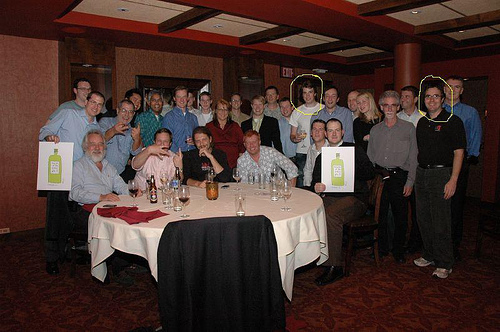
 – now let’s look at what Google should do with JotSpot.
– now let’s look at what Google should do with JotSpot.

Recent Comments