A few hundred thousand (numbers range from 150k to 500K) Gmail and Google Apps users had the scary experience of losing ALL their email content yesterday. Their account was accidentally “reset”. Google acknowledged the error, and issued a statement that they are working on restoring “lost” content.
Let’s stop and think here a minute. Is your lifetime’s worth of information sitting in email? Do you have redundant backups / copies? (there is a difference, as we’ll see). If not… stop everything, and rush to fix it.
There are a few steps anyone can take easily to have redundant copies of their entire email account – I don’t mean just backup to restore from, but live copies you can switch to any time.
- Keep an offline copy in an email client. I don’t use email clients anymore, much prefer the native Gmail UI. But even if you don’t normally use email clients, you can still occasionally start Outlook, Thunderbird, Mac email…etc. Fetch everything via IMAP, then make redundant copies.
- Auto-copy to another Google account. Set up an account you won’t actively use – its sole purpose is to fetch email from all your other email accounts (Google or external) via POP and serve as an archive….
(Cross-posted @ CloudAve » Zoli Erdos)

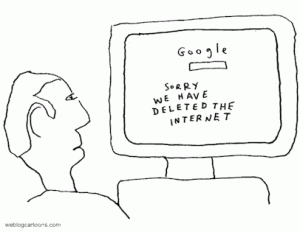
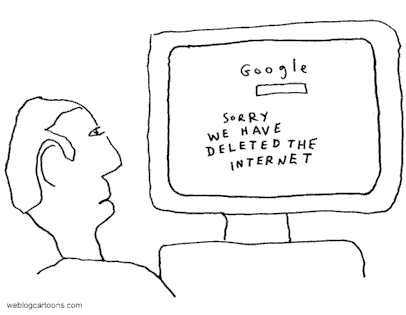




 are full of threads with 30+ entries each. I’m a productivity-maniac freelancer, part of a few hyper-active discussion group, but not everyone’s usage pattern is like mine…
are full of threads with 30+ entries each. I’m a productivity-maniac freelancer, part of a few hyper-active discussion group, but not everyone’s usage pattern is like mine… )
) ). Welcome back to Earth, Gmail! I for one am happy the “new” old way is just an option and conversations remain, otherwise I’d have to switch again – and switching is a major pain.
). Welcome back to Earth, Gmail! I for one am happy the “new” old way is just an option and conversations remain, otherwise I’d have to switch again – and switching is a major pain.
 If you really think about it, there’s not much of a difference. They are more or less the same.
If you really think about it, there’s not much of a difference. They are more or less the same.
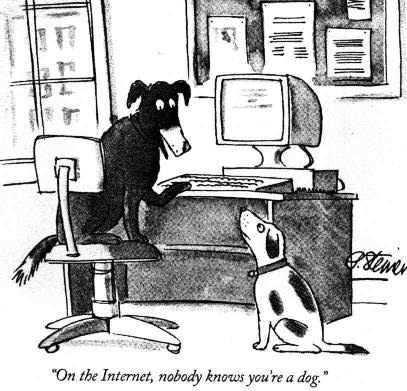

 Just a short note:
Just a short note: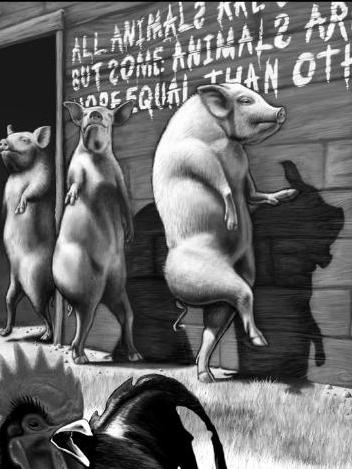 Gmail Changes
Gmail Changes First of all, I love Gmail, it’s my
First of all, I love Gmail, it’s my 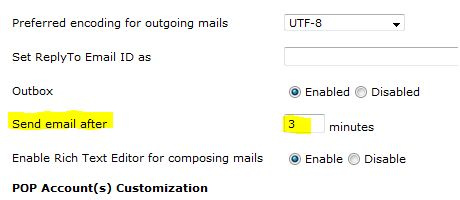

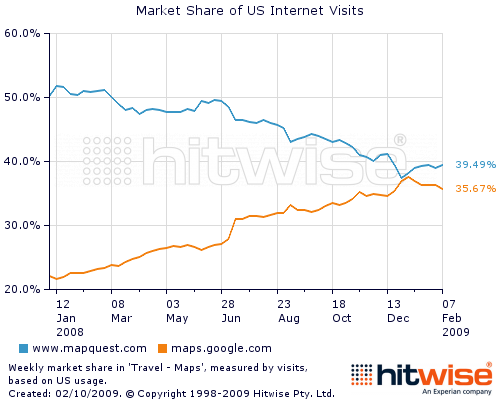
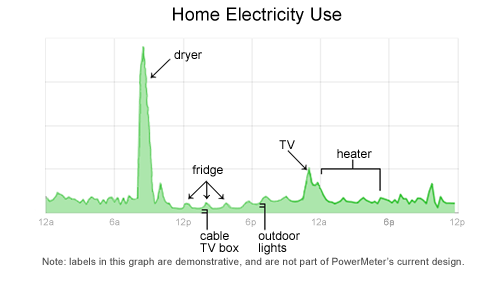


Recent Comments