 One of the major roadblocks to SaaS providers’ entry to the enterprise is IT and Business concerns about corporate security, thinking of the firewall as the last line of defense.
One of the major roadblocks to SaaS providers’ entry to the enterprise is IT and Business concerns about corporate security, thinking of the firewall as the last line of defense.
Microsoft SharePoint has a very strong position in the Enterprise as the incumbents behind-the-firewall collaboration server, and for years smart Collaboration and Social Software vendors with better functionality, like Atlassian, Socialtext, Jive Software, Newsgator have been "playing well", adopting their services to SharePoint.
Now Zoho joins, announcing Zoho Office for Microsoft SharePoint, which combines the benefits of a collaborative SaaS Suite with the (perceived or real?) security if keeping data behind the firewall.

 First of all, I love Gmail, it’s my
First of all, I love Gmail, it’s my 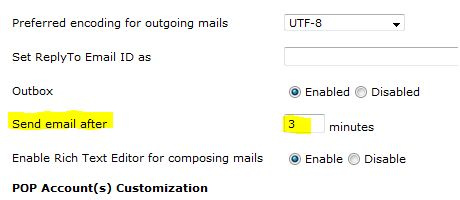
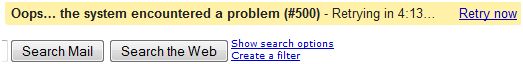

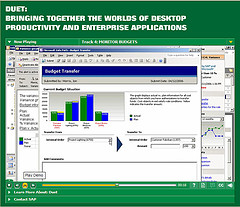
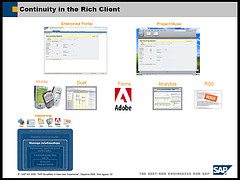
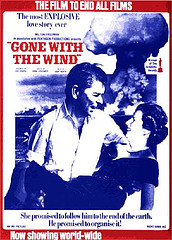

Recent Comments