Bernard’s title @ ReadWriteWeb, Breaking Free of Outlook perfectly matches my own sentiment: in fact I called the MS Client Outlook-prison repeatedly.
Unlike Bernard, I escaped from prison in stages:
- First Using Gmail to boost non-gmail productivity
- Next using Gmail servers with my own domain but still in the Outlook client
- Finally breaking entirely free, using Gmail natively (web interface). This was part of a bigger move, ditching almost all desktop software, moving online. (Gmail for mail and Zoho for most other tasks)
I’ve never looked back, and am definitely more productive than in my desktop-bound life. I could see first-hand a lot of people move in the same direction: my How to Import All Your Archive Email Into Gmail guide become an all-time classic, probably approaching 100,000 hits by now. Gmail’s IMAP support changed everything, so I issued a Simplified Guide to Importing All Your Archive Email Into Gmail. A while later Google woke up, and started to offer a migration tool to subscribers of the paid Google Apps version. (Oh, and they are being sued by LimitNone, who claims Google basically stole their gMove product).
But the love-affair with Gmail was not without trouble: I first documented some glitches last spring: Gmail, I Love You – Don’t Let Me Down, then real trouble started a month ort so ago.
Formerly rock-solid Gmail has been ill a lot lately. The “Oops…the system encountered a problem (#500) – Retrying in 1:30” error message has became a daily occurance… in fact several times a day.
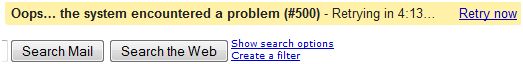
I somewhat jokingly called “retry now” Gmail’s Penalty Button, when I noticed every time I hit it the wait counter increased by a minute.
Now I have an update: you don’t need the penalty button, the counter increases by itself. Every time, “reliably”. Basically as soon as you see the Oops error, you might as well close the browser tab (or browser itself), as it won’t recover on its own. This annoying error has become the most frequent “feature” of Gmail, to the extent that it really undermines productivity.
I hope Google will fix it. They MUST. It’s the crown jewel of Google Apps. In fact without Gmail and Calendar there wouldn’t be Google Apps at all.
Update: Oops: apparently there’s a real service by the name of Oopsmail. Obviously I am not referrring to them in the title. (Although… ? 🙂 )



Recent Comments