The debate du jour: should you pay twice as much for a Mac than you’d have to pay for a Windows PC?
(Data source: NPD)
Just about everyone attributes the price difference to Apple’s marketing, Brand Power. But I think by focusing on out-of-the box prices, they all miss the boat: it’s all about TCO. Total Cost of Ownership.
I started to chronicle the hassle of just running a Vista PC and dealing with random, unexplainable failures, but more or less gave up. Compare this to the anecdotal evidence of my Mac-user friends, who, despite occasional hiccups all agree: it just works.
I don’t know how you value your time (heck, sometimes I wonder about mine), but most computer users probably are not in the minimum wage bracket. Considering the days and nights I spent trying to fix this Vista monster, I’m quite sure I would have been better off paying more upfront for a Mac. My TCO would have been lower. And not even my Virtual Invoices can make up for that.
See today’s debate on: Apple Watch, DailyTech, TechBlog, Mark Evans, Microsoft Watch, Technovia , jkOnTheRun, The Digital Home, Hardware 2.0,
Update: Finally, some sanity – here’s Jake:
Focusing on out-the-door pricing seems too narrow to ask such a broad question. It would be very interesting to see a comparison of expected full costs (not just OOTB) for each of the major O/S.


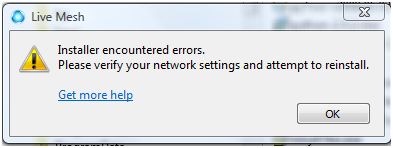
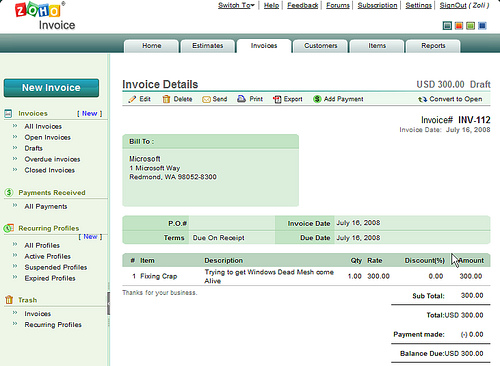


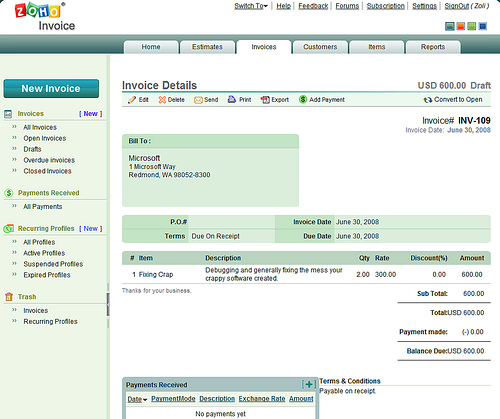

 You’d think at least Microsoft’s own products are compatible with Vista. Well, sort of. MS Money users who converted from Quicken may be out of luck.
You’d think at least Microsoft’s own products are compatible with Vista. Well, sort of. MS Money users who converted from Quicken may be out of luck.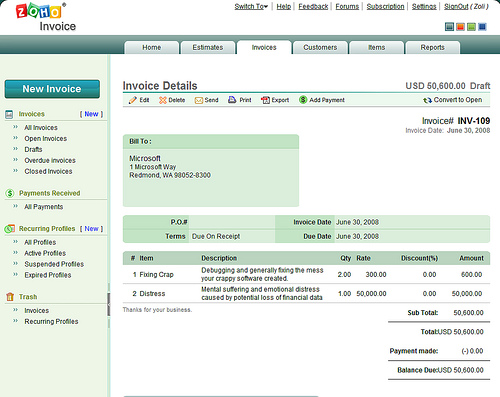
 My poor experience was with MS Money 2007, but with Money Plus, the 2008 version of the product line Microsoft shows true ignorance to users’ legacy data needs. Money Plus comes in four editions: Essentials, Deluxe, Premium, and Home & Business.
My poor experience was with MS Money 2007, but with Money Plus, the 2008 version of the product line Microsoft shows true ignorance to users’ legacy data needs. Money Plus comes in four editions: Essentials, Deluxe, Premium, and Home & Business. Several of my favorite Firefox extensions did not make it to 3.0 for compatibility reasons, but I found functional equivalents for almost all. Amongst the (temporary) losses is
Several of my favorite Firefox extensions did not make it to 3.0 for compatibility reasons, but I found functional equivalents for almost all. Amongst the (temporary) losses is 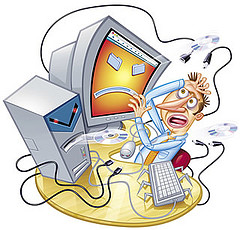 The upgrade itself was anything but smooth sailing, and I’m not referring to the initial
The upgrade itself was anything but smooth sailing, and I’m not referring to the initial 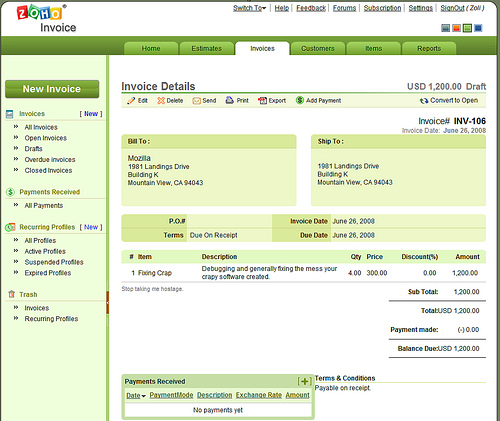

Recent Comments