So you’re doing the right thing, backing up everything on CDs or DVDs. Too bad they may not be readable in a few years… and even if they are, you still have to worry about data formats.
Data sitting on your hard disk may not be much better: in fact files you created with the very apps you’ve just upgraded to the most recent version my no longer be readable by the current version anymore.
Read the details here…

 You’d think at least Microsoft’s own products are compatible with Vista. Well, sort of. MS Money users who converted from Quicken may be out of luck.
You’d think at least Microsoft’s own products are compatible with Vista. Well, sort of. MS Money users who converted from Quicken may be out of luck.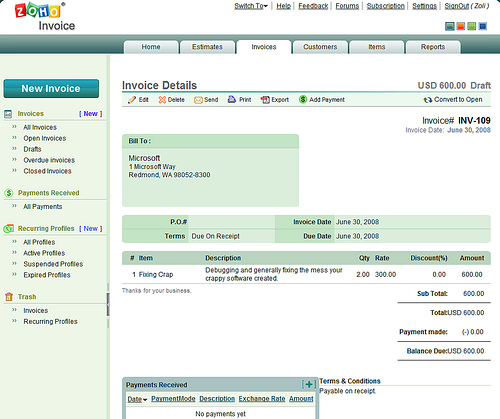

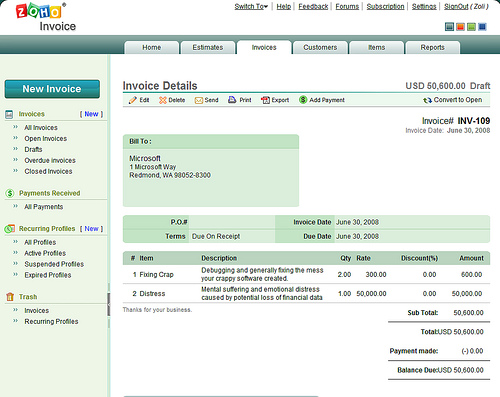
 My poor experience was with MS Money 2007, but with Money Plus, the 2008 version of the product line Microsoft shows true ignorance to users’ legacy data needs. Money Plus comes in four editions: Essentials, Deluxe, Premium, and Home & Business.
My poor experience was with MS Money 2007, but with Money Plus, the 2008 version of the product line Microsoft shows true ignorance to users’ legacy data needs. Money Plus comes in four editions: Essentials, Deluxe, Premium, and Home & Business.

Recent Comments