A little digging in an old cabinet today, and look what I’ve found. Oh, well, some of you Gen-Y-ers may not recognize it: it’s a 5.25” floppy disk. From the time they were really floppy. 
Disk and sleeve mismatched (3M in IBM), old media reused – the handwritten word “diploma” means this must be the diskette that has my University Thesis on it … probably in an early release WordStar fomat. (For the Y-ers, WordStar is a piece of computing history).
So all this means I have it and I don’t – highly unlikely I will ever be able to access it. It’s all my fault. I did not have my advice piece to follow back than.
Related post:

(Cross-posted @ CloudAve )

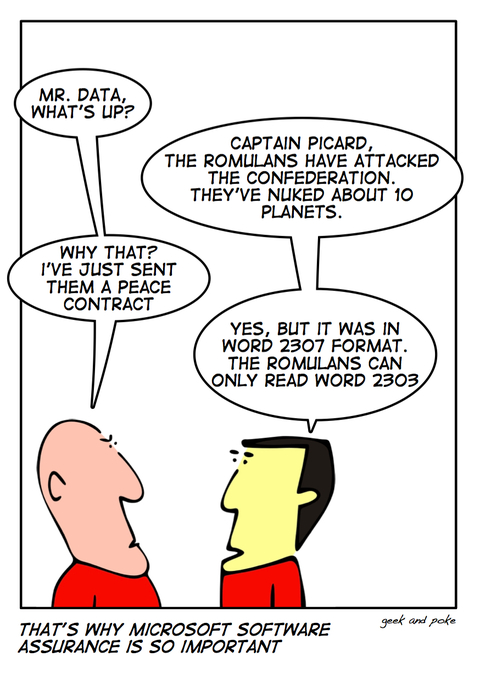

 if I didn’t point out that this, and many other headaches simply disappear when you
if I didn’t point out that this, and many other headaches simply disappear when you 
Recent Comments