Dave Michels’ recent post, I thought I Was So Cloud resonated well with me, since I’m experiencing the same pain regularly, even without the dramatic experience of a cashed harddisk. I’m now using 4 computers, not counting the iPad, and like Dave, "I am so Cloud", so moving between them should be seamless. It almost is. My data is always there and always up-to-date. But if I turn on a laptop I have not touched for a while, there is a painful process of Windows updates, Firefox updates, FFox plugin updates, Adobe or Java updates – just to name a few. Sometimes the popup windows from these suckers interfere with each other, the crazier ones want to reboot while others still install … yes, we still have too much stuff on the local computers. 🙁
Little did I know my saga would continue this afternoon. Since I planned to spend some time in a medical office, with no wi-fi (Why is it that the smallest little dirthole garage, tire shop you-name-it services privide free wi-fi, but medical offices where you likely spend 10x as much don’t? Oh, well…) I synced up a few Word documents to my thin little Vostro 13, and was ready to stay productive offline.
If only the Gods in Redmond had agreed… Booting up in the waiting room. Installing 4xxx 5xxx finally 6237 of 6237 updates. WTF? Even I’m not dumb enough to believe it actually installed 6k updates, but that’s what the display said. Oh, well, finally Windows boots… then spends a few minutes configuring updates. Done. So now we can work. Click the file, see Word load, then wait. Wait. Wait.
Something’s not right. I have the free Office 2010 beta version which downloads components on initial load, but this is taking forever. Oh, no:
Abort. Internet connection lost, Word cannot be opened. Oops. No, the connection has never been lost, there’s none at this place, which is why I keep Office and local documents on this laptop in the first place. I understand it wants to update, but it should be able to start without anyway. MS Office is a desktop, “offline” package, after all.
If I can’t use it without being online, I just lost the very reason to use it at all.
(Cross-posted @ CloudAve)

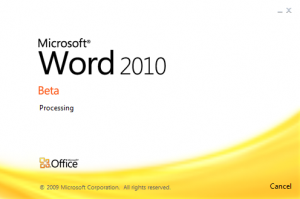
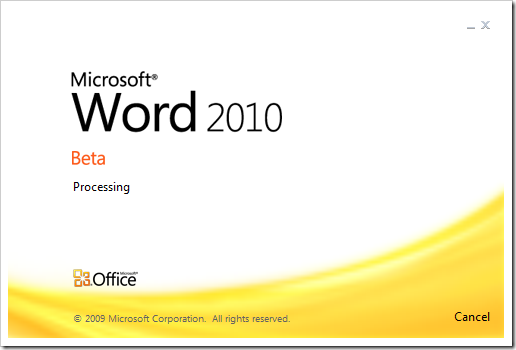
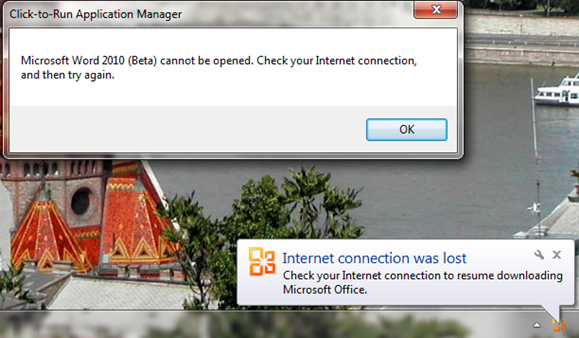
 if I didn’t point out that this, and many other headaches simply disappear when you
if I didn’t point out that this, and many other headaches simply disappear when you  As much as I am a
As much as I am a 

Recent Comments