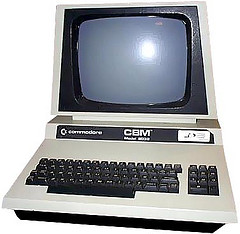 How old is your work computer? – asks the Wall Street Journal.
How old is your work computer? – asks the Wall Street Journal.
Mine is a year-and-a half old. The dual-core former screamer (obviously not the one the the pic to the right) has become an average slow machine now that quad-core is the standard, but I could not care less. I don’t need a faster, bigger computer for work, in fact not even for video-conferencing or watching movies.
In fact I (and most of us) don’t even need 1-2 year-old computers, either, now that browser is the computer.
Now, you’ve heard this a zillion times, but let me present another side: the more you use your computers, the slower they get. In fact it gets worse: you don’t even have to use your computers, they get slower by themselves.
Why, and more importantly, what’s the solution? Read the full article on CloudAve – while at it, might as well grab the feed here. 


Ahh, it’s worse than even the article knows or concludes. Now it’s alive with it’s own processes, and every item added tries to access the internet at secret prescribed intervals, some every few seconds… so it’s like sitting there goobernating and surfing and sending data and cookifying and website logging and keylogging and pinging and it’s out there – like a remote control boat with a million radio signals hitting it in San Fran bay, from every direction.
On computers slowly killing themselves, that can avoid somewhat with file/registry/etc cleaners and defragmentation tools.
The real question is the role of the browsers and whether we need the latest hardware to do what is needed on the daily basis.
For that, my assessment is no.
My current notebook which has already past it’s 2 years life running on XP which still caters to what I need.
I’ve just started to look at it’s replacement and found that netbooks would do just fine. Yes, a bigger display would be better, but everything else would be an overkill. Even with the bigger display, it would still only put the machine at the price range below 500 dollars. That realization might be detrimental to the hardware industry (or not), but I just don’t think we needed the latest and greatest anymore.
Note: The browser current provides 70 percent of what I do on a computer daily. The other 30 percent are mainly OpenOffice and other open source software, Skype and IM. Backup/storage on Google Docs and other cloud storage. Plus an offline backup to a portable harddisk (just in case).
Please click on the below link to make your system fast and long life.
http://www.support1000.com/blog/2008/09/avoid-accumulating-junk-files-in-computers/
My computer is already 4 years old and still up and running. I think you can prevent your computer from getting “slow” by regularly cleaning the files and update the softwares. I noticed that my computer gets a little slow if I have lots of tools in my browser.