 First there was Nokia, with the secretive, luxury, yet-to-be-released Nokia Erdos. Back then I said:
First there was Nokia, with the secretive, luxury, yet-to-be-released Nokia Erdos. Back then I said:
Come think of it… I think I Open Source my name. Apple, Dell, Sony, BMW, Mercedes..etc, I’m looking forward to your Erdos models. Just don’t forget to send a courtesy unit.
Dell listened: they are coming out with the Latitude Z luxury notebook, the first notebook to charge wirelessly. Whose next? BMW? Mercedes?
I’ll be happy to add these brands to My Z-life. Just remember to send a courtesy product 🙂

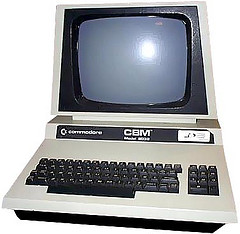 How old is your work computer?
How old is your work computer?
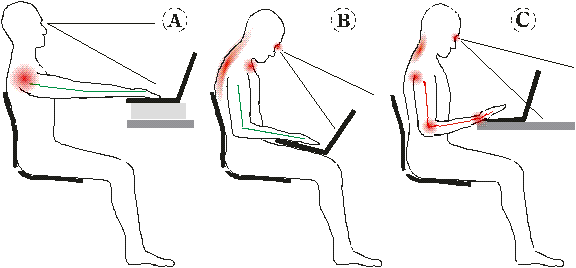

 Update
Update
Recent Comments