Who buys a desktop anymore? Laptops outsell desktops, they are almost as powerful, more flexible, are with us at home, at work, on the road, in the air, in bed, in the hot tub ( see update at the bottom), and finally they don’t look ugly at home. I haven’t had a desktop for 8 years now.
And now I am about to take a huge step back… going against a trend. Why? It’s simple: laptops are unhealthy. Well, that’s an understatement. They are crippling us. It’s really simple, says the Harvard Medical School:
“When the keyboard is in the proper position for the wrist, the screen is not in an adequate position for the neck and vice versa. Using a laptop is a trade off between poor neck/head posture and poor hand/wrist posture.”
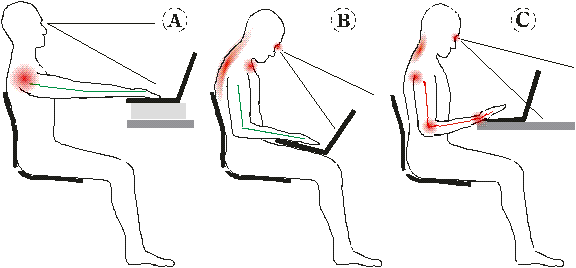
“In “A”, the laptop is too high and distant, with the user’s arms raised and outstretched, resulting in unnecessary fatigue in the shoulders, neck, back, forearms and hands. In “B”, the user has the laptop in the lap, which facilitates good arm position, but the user’s head is dropped, causing muscle tension in the back, neck, shoulders and chest. In “C”, the laptop is on a “standard” surface that is too low and close for comfortable viewing, and too high for upper body comfort. Notice that the hands are higher than the elbows, the wrists are resting on the edge of the worksurface, and the low back is not supported. This position increases risk for injury to the neck, back, elbows, and wrists.” – explains Working Well Ergonomics
There’s only one way a laptop can be ergonomically correct: by raising the screen (i.e. the entire laptop) on a stand / docking station and using an external keyboard at a proper position. I’ve seriously considered doing just that.
But all that gadgetry is quite expensive and I’d still be limited to a 15.4″screen (anything bigger is a brick to carry), while standalone wide-screen LCD’s are much larger, crisper, and really inexpensive today… so I am about to buy a desktop system basically for the screen.
Have you tried buying a flat screen recently? Not all models are ergonomic (in fact most aren’t) and it’s close to impossible to find out online – you have to touch it live. You get data like analog / digital, all the inputs, aspect ratio, brightness, contrast ratio, response time, and the like, but hardly any site selling LCD monitors tells you if they are vertically adjustable. That should be priority #1. As LCD screens become fashion objects, they are getting lower and lower – many stand so low, that they are hardly any higher than a laptop screen. That’s ridiculous. Look at the chart above – clearly, the only ergonomic screens are those with variable height (unless you want to put your old Encyclopedia Britannica to good use as a screen stand).
Of course I won’t be glued to my desk all the time, so I will still have to fall back to the laptop. This is where the Web comes to help. In the past, switching from my default computer required a bit of preparation: moving my Outlook.pst files and several other essentials, updating settings, old programs ..etc. Since I ditched most of my desktop applications and am using a combination of Gmail and Zoho apps, this is no longer an issue – I’m no longer tied to any physical computer, both my data and applications are identical, no matter where I access them. So, in a somewhat roundabout way, Office 2.0 improves my health
Ergonomic desktops, here I come!
P.S. I was contemplating all this when I found BL Ochmans post. Thanks for collecting all the information!
 Update: OK, that hot-tub usage above isn’t that rare after all. I barely posted this and now I am reading Robert Scoble typing away from the beach at Cabo while his wife is at the spa! Robert, get off your computer! There are things like .. the sun, the ocean, the hot tub, the pool to enjoy (hm should I mention the poolside bar?)
Update: OK, that hot-tub usage above isn’t that rare after all. I barely posted this and now I am reading Robert Scoble typing away from the beach at Cabo while his wife is at the spa! Robert, get off your computer! There are things like .. the sun, the ocean, the hot tub, the pool to enjoy (hm should I mention the poolside bar?)
Update (7/23): What you put your computer on also matters. See desk buying advice at Web Worker Daily.
Update (8/6/08): Gotta love this by Assaf:
You see, the most expensive piece of hardware to maintain is the one I run: eyes, back, fingers. It’s very, very, expensive to repair, and it requires a lot of downtime. So that’s the first TCO on my mind when purchasing a new computer.
Update (810/08): Opinion: Why laptops will kick desktop PCs to the curb


I’m a complete laptop person and I do most of my programming at home. Granted its nice to have a desk, but I just can’t keep the thing clean enough, and when I do, it usually has electronics on it.
I think a big point that is missing is that with a laptop, you can change positions. I change positions quite regularly, from laying on my stomach, to sitting upright, to completely slouching, to hunched over the machine. I change probably on the order of once every 15 or 30 minutes.
I imagine each position strains various things, but I would imagine changing around would certainly help, rather than being in one position and even a slight strain adding up over time.
But eh, who knows
I am a lazy programmer , i sit at my desk , with my feet propped up on my desk and my chair reclining back, the laptop , where it belongs, on top of my lap, my mouse on the desk it means that there are no strains on any body parts except heat, sorry to burst it but it does not cripple us if we are lazy enough not to let it.
The heat does something else to you … 🙂
Harvard shows how Laptops are crippling us
When the keyboard is in the proper position for the wrist, the screen is not in an adequate position for the neck and vice versa. Using a laptop is a trade off between poor neck/head posture and poor hand/wrist posture.
Why buy a desktop for the monitor/keyboard placement though? An external screen would work; plus, you run your laptop with two monitors by doing that.
One answer is to grab a laptop case that can hold a usb keyboard + usb mouse.
There’s wifi at the beach bar. So, I can enjoy all the above and still post. Heheh.
I switched back from using laptops to using several ergonomic desktops a few years ago and my back and neck feel much better for it…
I still have one laptop, but I use a wireless keyboard and mouse with it and prop it up on some phone books or similar when I can.
I’m buying another computer anyway, so for me the choice is
A: a desktop
B: a laptop + wireless keyboard + external monitor
B simply costs too much….
This confirms my suspicion about the cause of my neck, shoulder and back pain recently. I’m seriously considering switching back to a desktop as well.
I found a simple laptop stand really helps.
http://www.macally.com.au/product_info.php?products_id=49
Technically it’s for a Mac, but it doesn’t actually matter, it’s just a piece of plastic with a metal bar to hold it up. It means all you need is a separate USB keyboard + mouse. I have one of these + keyboard + mouse at home and at work. I can easily transport my laptop between work/home, but it helps keep everything at the right height and has been much better for my back.
Laptops Are Crippling Us
This story has been submitted to Stirrdup. If it can generate enough interest, it will make it to the main page.
I do like Wouter (but using an atril myself did for that purpose) over a table.
It is 100% optimal, I love it, much more than my conventional desktop with a huge tube monitor.
The laptop doesn’t sound, doesn’t waste energy, and is easy to change ilumination, works lovely with ubuntu. It has all what a geek can expect.
A real problem, this. Maybe there’s an Erdo-nomic solution… Here’s one I learned from a friend: STAND at your desk. Combine this with a separate, raised keyboard connected to the laptop, maybe an aux screen, and you can get those magic angles right. I also use a gel wrist support for my mouse hand.
Standing took just a little adaptation, but I’m convinced it’s “free” exercise, improves my walkabout endurance, and takes a piece of furniture out of my smallish office. Have been happy with this for over a year, including post-op time after donating a kidney (another thing I highly recommend).
I Simply put the back edge of my notebook on a box and tilt the screen back a little more than usual. This allows me to type at a natural angle (the keyboard is at about 12 degrees) and the screen is higher so I don’t strain my neck. Works very well… give it a bash.
I personally have my laptop raised on a block, then a wireless keyboard and mouse in front of me on the desk.. its much nicer then hunching over the lappy..
though sometimes i do carry it around the house..
Paul
Agreed option B costs more. I use a docking station and have the convenience of pulling out the laptop when needed. I find it painful to sit at a desk all the time as well. The monitors are getting bigger and even though you can adjust the height, the sheer size all causes neck strain. I like to pull out the laptop and browse in undocked state.
Two planks of wood and you’re in business!
http://www.flickr.com/photos/paul_irish/366619765/
Making a laptop ergonomic can be very cheap. No need for a docking station or wireless gadgets! I bought a PC USB to dual PS/2 PS2 converter cable adapter off Ebay for $4 and use my cheap booklift copyholder instead of a ‘proper’ laptop riser. I’ve been working like this for two years now without problem even though I used to suffer from RSI for a while a few years back.
Re: Your comment about standalone screens not being vertically adjustable.
Most LCD monitors come with standard mounting holes on the back so that they can be attached to any number of arms or wall hanging devices. While the monitor stand itself isn’t vertically adjustable, you can achieve the same goal cheaply and with much more versatility. Add to that the power and space savings of an LCD monitor and you’re good to go.
Nice story, but it would have been more complete if you had references to sites that illustrate the right way to use a computer; either desktop or laptop. Here is a starting point: http://eeshop.unl.edu/rsi.html
Alex, thanks for the link 🙂
Laptop holder is necessary, as you spend hours on your laptop. It lets you adjust the display to the position that you want. Each holder requires the use of an external keyboard and mouse, which promotes healthy postures and ensures you’ll have desktop comfort along with laptop portability.
Get a docking station.
I can plug one cord into my laptop and it’s connected to a separate monitor, keyboard, and mouse. When I need to take the laptop with me. I unplug the cord, pack up the power supply, and go on my way.
Another option is to wear VGA goggles and lean back in a recliner.
That menu thing on the side is killing the readability of the article!!
False statement is false.
“Laptops outsell desktops, they are almost as powerful.”
Almost as powerful my ass. Even the most powerful laptops today do not touch the most powerful desktops from last year. If they were as powerful, desktop computers would be the size of a laptop.
Other than that almost everything a human can do would be crippling it. Go read a book, oh wait you might get crippled.
This is really scary, just the image itself made me think “should i continue reading article or should i get away from my laptop and start doing something smart”
hey people,this is what i got after reading the article…
Doctors Say Laptops Causing Crippling Back, Muscle and Nerve Problems for Millions
Back specialists say as many as four in five patients have chronic nerve damage caused by working on portable PCs and millions more are at risk of injury. Laptops account for 70 percent of all computer sales, according to PC Pro magazine.
Nicola Hunter, a physiotherapist and occupational health specialist, said that hand and arm pain similar to repetitive strain injury is easily induced by resting wrists against the edge of a laptop. She added: “There’s evidence that it stops the nerves and tendons moving as they normally would, and this can cause nerve injury.”
My Ergonomic Workstation – No More Pain
I completely changed my work station after years of crippling carpal tunnel injuries caused by bad ergonomics. It got so bad at one point that I couldn’t squeeze a tube of toothpaste or pick up a cup of coffee. I was, in fact, on disability for nearly a year, unable to type or hold a pen. I’m fine now, because I changed the way I work. Here’s what I did:
These days, I use
– a Cirque EasyCat Touchpad instead of a regular mouse,
– a Kinesis Advantage keyboard, a keyboard tray that sits at lap level,
– and a fabulous Therapod chair that I got from ergonomics king Joel Kendall of Kenebowe.
– I never talk on the phone for more than a few minutes without a headset and I never – ever – hold the phone between my ear and my neck while typing. That’s where the whole problem begins!
I must admit to be extremely “slouchy” when it comes to laptop use, I primarily use a desktop ( even then my posture is poor) but when im using my laptop and watching the tv at the same time I slip further and further into some kind of neanderthal posture and before you know it I have become a new species of inverterbrate.
I think I have to leave my pc on my desk and not drag my laptop around like some kind of indispensible , neck wrenching appendage.
Viva la internet 🙂
Or, instead of using any of those contrived positions, use one that feels more natural:
Push your laptop about half a foot from the edge of the table/surface you’re using – the surface being just above elbow level when sitting – and rest your arms on the table, your hands on the keyboard. I also tend to lean forward onto my arms.
Tada! No undue stress on the limbs.
Great article. Thanks for sharing this interesting information.