I’m a big fan of netbooks, but they are not the magic device for all one’s needs, and they should not be. PC World has jumped the shark with a bombastic title: Bye-bye Kindle, E-reader Screens Coming for Netbooks. It’s all about start-up Pixel Qi’s new screen which can operate as traditional backlit color LCD or as a black-end-white e-paper that hardly consumes energy and most importantly reduces eye-strain. PC World jumps to the conclusion:
E-reader makers have reason to fear such innovation because people will be able to buy devices with more functions for about the same price.
I beg to disagree. But rather than speculate, I’m challenging authors Dan Nystedt and Martyn Williams to do a test: hold a 3-pound netbook for several hours, in different positions, not at their desk, while trying to enjoy an e-Book.
Related articles by Zemanta
- Pixel Qi demonstrates 3qi display, merges e-ink with LCD (engadget.com)
- Pixel Qi’s Magical Hybrid E-Paper LCD Coming This Fall [Displays] (gizmodo.com)
- Bezos: Color Kindle “multiple years” away (crunchgear.com)





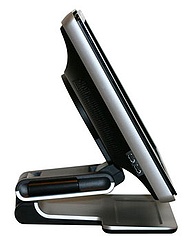 OK, so I bit the bullet: after
OK, so I bit the bullet: after  the two other USB ports on the side of the display).
the two other USB ports on the side of the display).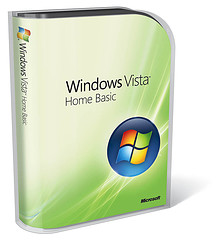 I will spare you the details of my two-day struggle with Vista, the fight with the idiotic permission-scheme, (can’t delete my own stuff), the incompatibilities, the fact that there’s less and less information to be found, other than from users – hey, even the User Manuals link points to nowhere… enough said already. After two days, I can use the system (the screen is beautiful) but I’m far from done.
I will spare you the details of my two-day struggle with Vista, the fight with the idiotic permission-scheme, (can’t delete my own stuff), the incompatibilities, the fact that there’s less and less information to be found, other than from users – hey, even the User Manuals link points to nowhere… enough said already. After two days, I can use the system (the screen is beautiful) but I’m far from done.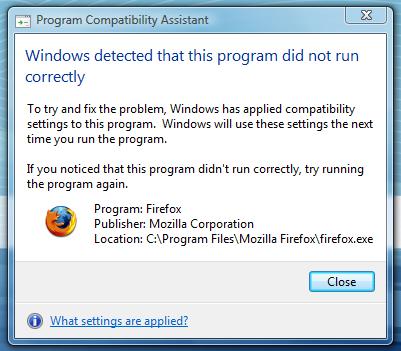
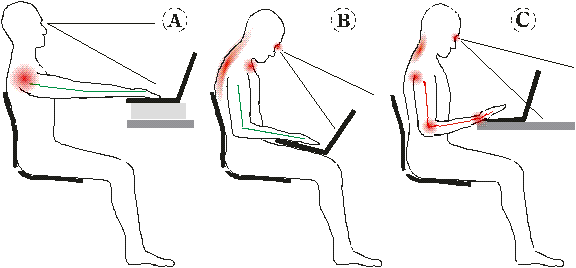
 Update
Update
Recent Comments