
<SOAP-ENV:Envelope>
<SOAP-ENV:Header/>
−
<SOAP-ENV:Body>
−
<SOAP-ENV:Fault>
<faultcode>SOAP-ENV:Server</faultcode>
−
<faultstring>
Unable to Connect to Talisma Server at 143.166.82.76
</faultstring>
−
<detail>
−
<e:faultdetails>
−
<message>
Fail to receive through socket – [10054: WSAECONNRESET]
</message>
<errorcode>99999</errorcode>
</e:faultdetails>
</detail>
</SOAP-ENV:Fault>
</SOAP-ENV:Body>
</SOAP-ENV:Envelope>
No kidding.. and this is SALES (?), not even tech support. 
(Cross-posted @ CloudAve )



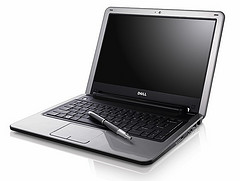 Hardly
Hardly The New York Times ran an article this week:
The New York Times ran an article this week:  Finally, a word on connectivity and prices: Wifi gets you online almost, but not all the time, so obviously a 3G connection is a useful addition to your netbook. But you will pay for 3G data usage, so why don’t carriers subsidize your netbook purchase, like they do with cell phones? The day will come, as the WSJ reports, HP may be one of the first to introduce such a model:
Finally, a word on connectivity and prices: Wifi gets you online almost, but not all the time, so obviously a 3G connection is a useful addition to your netbook. But you will pay for 3G data usage, so why don’t carriers subsidize your netbook purchase, like they do with cell phones? The day will come, as the WSJ reports, HP may be one of the first to introduce such a model: 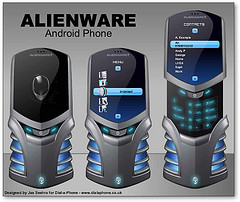

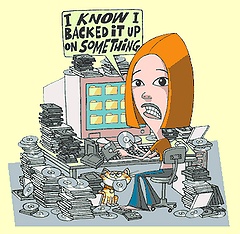 Michael Dell has warmed up
Michael Dell has warmed up 
Recent Comments