 ”There is an app for that” – say the Apple commercials. “There is a plugin for that” – was my conclusion, while lookin for the rigth tools to move the Enterprise Irregulars blog to WordPress a few months ago. Seriously. The WordPress ecosystem is simply amazing, things that a few years ago required messing with code are now a click away: – modern themes are no longer just pretty layouts, but perform quite a bit of processing, and whatever they don’t have – well, there is a plugin for that.:-)
”There is an app for that” – say the Apple commercials. “There is a plugin for that” – was my conclusion, while lookin for the rigth tools to move the Enterprise Irregulars blog to WordPress a few months ago. Seriously. The WordPress ecosystem is simply amazing, things that a few years ago required messing with code are now a click away: – modern themes are no longer just pretty layouts, but perform quite a bit of processing, and whatever they don’t have – well, there is a plugin for that.:-)
Such is the power of Open Source and a thriving ecosystem. But all this openness and richness of choice comes with a price: it takes a lot of digging, testing, and even more luck to find the right ones that actually deliver what they claim without messing up your theme and other plugins. And even if you find the right ones, they all come out with new releases from time to time, and every single update, be it WordPress itself, the theme, the plugins is a hidden trap. Things can stop mysteriously overnight – as they did over @ Enterprise Irregulars a week ago, when I was alerted that our feed was all blank. The EI blog is based on the powerful but rather complex Hybrid News Theme with 21 active plugins which work in concert to aggregate the writing of 40+ authors. And sometimes one little wheel gets stuck – what happens next is what separates good hosts from poor ones. Or should I say, separates simple hosts from service providers. Service, as the second S in SaaS. 🙂
Normally the choice is simple: you either use WordPress.com – free, powerful, great platform, with preset choices for themes, widgets..etc – or opt for self-hosting in the Open World – with all the power to install whatever you want, but also out in the wild alone in a complex world. (Geez, where did I hear that last… ahh, the great iPhone vs. Android debate, perhaps? 🙂 ) Now, back to hosts: I’ve been blessed with a smaller, but amazingly good host providing extraordinary, personalized service for five years now. Owner and jack-of-all-trades John Keegan helped my with the old (dying) Blogware platform, then through the migration of my personal blog to WordPress, and ever since – so moving EI to Pressharbor was a no-brainer.
So last Sunday (yes, a SUNDAY) I turned to John again… he dug into the problem, and soon found that a rogue plugin attached custom enclosure fields to some posts, with garbled content that Feedburner choked on, wiping out our RSS feed. John then got on Skype and held my hand step by step removing the erroneous fields, until the feed got cleared up. Sounds easy enough… in hindsight. It would have taken me hours / days of research and frustration to restore the lost functionality. It’s not the first time and likely not the last I received support way beyond what can be expected of a regular web hosting company. Help with security, performance, database tuning should be standard (is it?) but detailed plugin-level help? No way. How about WordPress upgrades? I don’t even know what they are. In fact I got upgraded to WP 3.0 while writing this post. Not amongst the first .. only after thorough testing did Pressharbor upgrade all of us, centrally. I’m lucky enough to have the best of both world – the power of Open Source and great, personalized support. A big, capital S – the second S in Software as a Service.
(Cross-posted @ CloudAve)



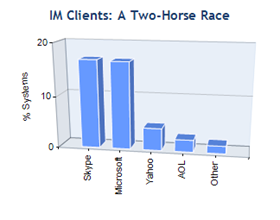

 Lenovo, home of the (formerly IBM) Thinkpad’s is not exactly known as a price leader: those Thinkpads have a great reputation and a matching price-tag. But times are changing, and Lenovo is becoming
Lenovo, home of the (formerly IBM) Thinkpad’s is not exactly known as a price leader: those Thinkpads have a great reputation and a matching price-tag. But times are changing, and Lenovo is becoming 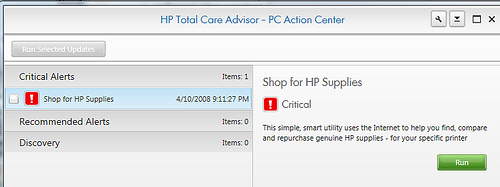

 Non-existent – at least on the very media they live and die for: twitter. 5 calls for help over 5 days left unanswered. I received better support from Comcast on Twitter.
Non-existent – at least on the very media they live and die for: twitter. 5 calls for help over 5 days left unanswered. I received better support from Comcast on Twitter. Reading this gem (hat tip:
Reading this gem (hat tip: 
 When it didn’t happen, they must have lost interest – the annual Money upgrades brought less and less new features or even bug fixes, and smart users started to skip releases between upgrades. Then trouble started left and right: weird things happened to my accounts beyond my control. Categorization? I’ve long given up on it, most of my downloaded data is associated with junk categories. The real bad part: data changed in existing accounts, very old transactions downloaded again into already reconciled months..etc. This is my bank account, my money we’re talking about! The very data I meticulously took care of while in my possession now got randomly changed. The only way to be really sure I have the right balances was (is) to go and verify them at the individual bank or broker sites.
When it didn’t happen, they must have lost interest – the annual Money upgrades brought less and less new features or even bug fixes, and smart users started to skip releases between upgrades. Then trouble started left and right: weird things happened to my accounts beyond my control. Categorization? I’ve long given up on it, most of my downloaded data is associated with junk categories. The real bad part: data changed in existing accounts, very old transactions downloaded again into already reconciled months..etc. This is my bank account, my money we’re talking about! The very data I meticulously took care of while in my possession now got randomly changed. The only way to be really sure I have the right balances was (is) to go and verify them at the individual bank or broker sites. ) and not even feel the need to apologize. It’s the absolute Cardinal Sin. And now this company wants me to put my trust in their services?
) and not even feel the need to apologize. It’s the absolute Cardinal Sin. And now this company wants me to put my trust in their services?
![Reblog this post [with Zemanta]](https://www.zoliblog.com/wp-content/uploads/HLIC/c3f6a73b6f73860cb3967d8190b33e5c.png)

Recent Comments