Twitter is abuzz this morning with MySQL news:
What these messages refer to is that Oracle dropped InnoDB from the free Classic Edition, it is now only available starting with the $2,000 Standard Edition. A few days ago we heard support prices were increased – none of this should come as a surprise, the writing had been on the wall ever since Sun’s acquisition by Oracle. And of course it’s not only MySQL, all Open Source products are on uncertain grounds – there’s a reason why many of the OpenOffice folks split off and are now supporting the new fork, LibreOffice.
I don’t pretend to be the Open Source expert, thankfully we have one, Krish, who recently chimed in on the issue. What I want to do this morning is to take this opportunity to publish an internal email from a smart software CEO who instructed his teams to migrate away from MySQL several months ago. While he wishes to remain anonymous, this is not a leak, I am publishing it with his permission. (Yeah, I know, a leak would have made this story a lot juicier…). Here’s the email:
I posted this internally to an employee question why I am asking our company to move away from MySQL towards Postgres (instead of Ingres).
I would answer the “Why not Ingres” with one word: GPL.
Let’s step back and think about the “People are angry with what Oracle is doing with MySQL” statement. Actually why could Oracle do this with MySQL? How was it possible for Oracle to do this? After all MySQL is “open source” and could be “forked” right?
To be honest, I had long anticipated this move on the part of Oracle…
(Cross-posted @ CloudAve)

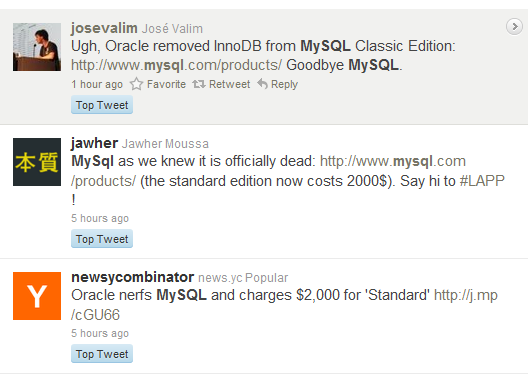
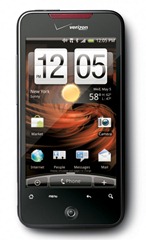


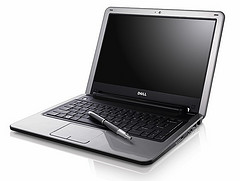 The proliferation of affordable netbooks is good for everyone – consumers, that is. Computer manufacturers loath it (high volume, low margin business) and so does Microsoft: they can’t exactly sell $100+ worth of software on a $200 machine. So they come up with all sorts of
The proliferation of affordable netbooks is good for everyone – consumers, that is. Computer manufacturers loath it (high volume, low margin business) and so does Microsoft: they can’t exactly sell $100+ worth of software on a $200 machine. So they come up with all sorts of 
 The New York Times ran an article this week:
The New York Times ran an article this week:  Finally, a word on connectivity and prices: Wifi gets you online almost, but not all the time, so obviously a 3G connection is a useful addition to your netbook. But you will pay for 3G data usage, so why don’t carriers subsidize your netbook purchase, like they do with cell phones? The day will come, as the WSJ reports, HP may be one of the first to introduce such a model:
Finally, a word on connectivity and prices: Wifi gets you online almost, but not all the time, so obviously a 3G connection is a useful addition to your netbook. But you will pay for 3G data usage, so why don’t carriers subsidize your netbook purchase, like they do with cell phones? The day will come, as the WSJ reports, HP may be one of the first to introduce such a model: 

Recent Comments