It’s that dreadful time again: moving all my files to another laptop. As much as I am a WebOffice advocate, I have not yet made a complete transition the way Ismael did: I still have way too much junk on my harddisk.
Every step of this painful process is yet another argument to move to WebOffice. For example, after moving my entire Outlook.pst file, why on earth do have to manually recreate all email accounts, fix the messed up in box rules..etc? What a joke!
But the real pain is Plaxo. No matter what they claim, every move is a potential data disaster. Plaxo will insist on duplicating your Contact, Calendar..etc data – the only variety is whether you get duplicates on your machine or in the online version. The only way to avoid this mess is to disconnect your Outlook data from Plaxo, then manually connect again – which is what I did, downloading the latest version of Plaxo in the process. What a surprise! I have these cute little phone icons in all my contact records. Could it be a direct link to Skype?
Ahh, no such luck, it’s a click-to-connect using Jajah. There’s a lot of buzz about Jajah today, as they announced free calls. It’s really free – sort of .. as long as both parties are Jajah users. Sorry, that does not cut it for me. Inexpensive calls to non-members? Thanks, but nothing beats free. I’ll be quite happy to use the Skype toolbar for my free calls. But I am really unhappy with the way Plaxo populated my Outlook with this Jajaj junk. Plaxo is free (well, they have a premium option, which I tried and found useless, and getting a refund took CEO intervention – but that’s another story), so it’s OK for them to try to push additional services. But there is a line, and in IMHO that line is drawn at going beyond their own product. I own my Outlook file, and Plaxo should at a minimum ask me before pushing a third-party plugin into my Outlook file. But of course I am not entirely surprised, considering Plaxo’s long history of “attitude problems“.
Update (6/28): The Jajah buttons in Plaxo can be turned off via Plaxo > Preferences > Advanced > uncheck Show Click to Call Icons. Of course this should be an option offered at the time of installation, not something I discover after digging around.

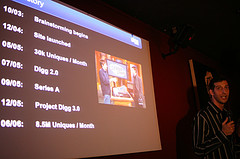

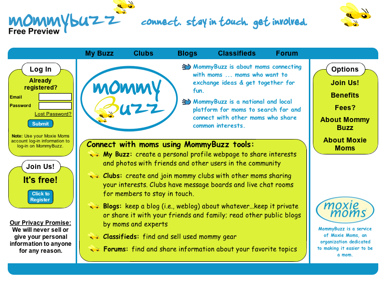
 The success of traditional conferences largely depends on the quality of the presentations: that’s not the case with the
The success of traditional conferences largely depends on the quality of the presentations: that’s not the case with the 
 The next
The next 
Recent Comments