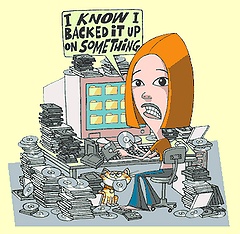 Michael Dell has warmed up IDC’s Storage Paradox during his town hall meeting today. IDC originally estimated:
Michael Dell has warmed up IDC’s Storage Paradox during his town hall meeting today. IDC originally estimated:
“the world will produce 988 exabytes of data in 2010 – but only 601 exabytes of storage will be available.”
Dell’s accelerated version:
“This year the amount of digital data will surpass the digital storage capacity available. If we don’t do something, we are going to lose that data.”
Like I’ve said before, I’m not worried:
- Last I checked, data storage was not a natural resource, it is manufactured. Why wouldn’t market forces take care of balancing demand and supply?
- Just where exactly would the excess “data” exist? Right now I am typing this post – but if I don’t save/post/send it, it does not get stored anywhere, it won’t become data – it won’t exist at all. (for simplicity forget caching and autosave). Does IDC count our thoughts as data?
Clearly, Michael Dell must also realize the paradoxical nature of this statement, since he offers a solution: the Dell PowerVault MD3000i.
The On-Demand model is another solution, effectively reducing storage requirements: since we work natively online, it will be easier to share & link, we don’t have to send and store redundant copies of the same file.
Related posts: Between the Lines, InfoWorld and The Register




Recent Comments