My Vista-based laptop gave me the Windows has recovered from an unexpected shutdown screen: this is where you have the options to start Windows normally or select one of several “safe” driver- and service-less modes to boot. I picked normal, the system booted .. end of story.
Except… I walked away for a little while, and 15 or so minutes later when I came back, the computer was in the same stage. So I repeated the process… and guess what:
Coming back a little later again, I saw the computer at the ugly reboot screen again. What was going on? This is a few weeks old laptop with hardly anything installed on it, is it already dying?
I got lucky: for the first time in my life, Vista’s Problem Reports and Solutions actually found the answer:
After you apply update 973879 on a computer that is running an x64-based version of Windows Vista or of Windows Server 2008, you may receive a "Stop 0x0000007e" or "Stop 0x00000050" error message within 10 minutes after system startup.
Well, not exactly, I dug into what these errors were, and my computer behaved rather differently, basically playing a game of perpetual reboot. Still, I figured I would go ahead and uninstall this update – I even got lucky, I could simply remove it without having to resort to the more torturous Method 3, that involves a Windows Preinstallation Environment. (Yuck… I don’t like the sound of it.).
Voila! My PC is in working condition again… and I just hope in won’t become total crap in the two months left before it gets rescued by Windows 7.
(Cross-posted @ CloudAve)

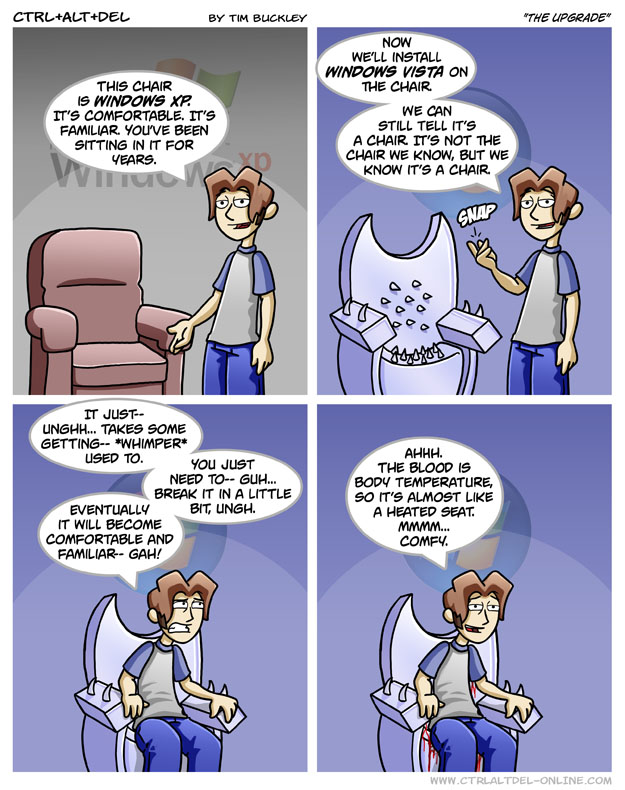

Recent Comments