 It all started like a routine WinUpdate: downlod 6 updates, install them, then surrender the persistent nuisance and reboot to let Vista do its thing.. then wait .. wait.. coffee .. back.
It all started like a routine WinUpdate: downlod 6 updates, install them, then surrender the persistent nuisance and reboot to let Vista do its thing.. then wait .. wait.. coffee .. back.
However, after the successful reboot the system wanted to install a device driver to my monitor. I thought it was a bit weird (has it not just done it?), but clicked OK, let it search for the driver. Searching in Windows Update, that is… WTF?
After a few minutes I decided to check Vista update history: it turns out that the driver update for my HP w2207 display failed to install. Clicking on all the “help” links led to generic useless nonsense – business as usual…
(Cross-posted @ CloudAve )

 Here we go again:
Here we go again: 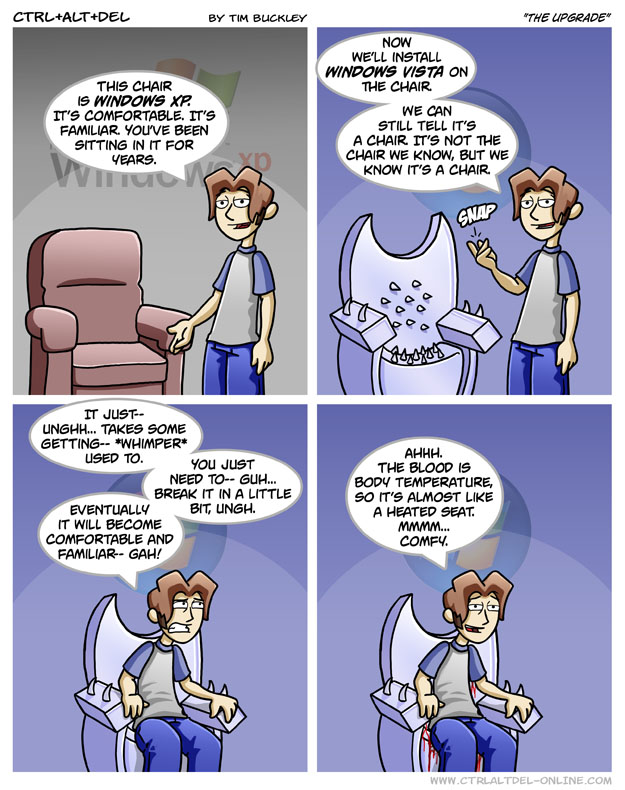



Recent Comments