Today’s joint IBM – Google announcement about enabling personal health monitoring devices to send data directly to Google Health gave me the grand opportunity for a (not-so) quick rant that’s been boiling in me for a while.
Ever since I started actively managing my parents’ health care I’ve been a heavy user of electronic health records and communication systems, and I am immensely frustrated. Frustrated at the paper-based world we’re facing in the 21st century, but also at the current attempts to change all that. Grand ideas, alliances, announcements, but they all feel like IT-talk, losing sight of the very people these systems supposed to serve: patients. That’s you and me and our relatives who have health issues.

 . (Yes, I know, we get what we pay for, and this is a free service – it’s still a ridiculous outage.)
. (Yes, I know, we get what we pay for, and this is a free service – it’s still a ridiculous outage.)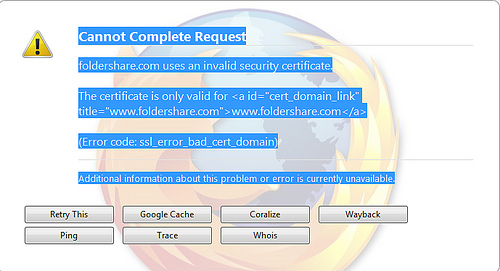

 allowing communication via voice call, email, SMS.. you name it.
allowing communication via voice call, email, SMS.. you name it. When I grew up we had rotary phones, I probably knew a few dozen phone numbers by heart, since every time I called a friend I had to manually dial it. For the rest, there was the big thick phone book.
When I grew up we had rotary phones, I probably knew a few dozen phone numbers by heart, since every time I called a friend I had to manually dial it. For the rest, there was the big thick phone book. )
)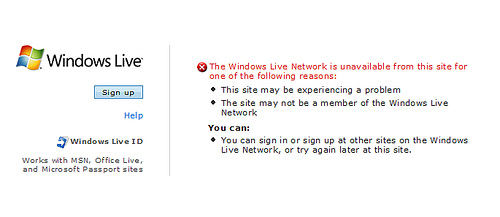
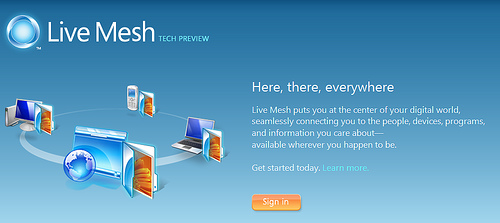
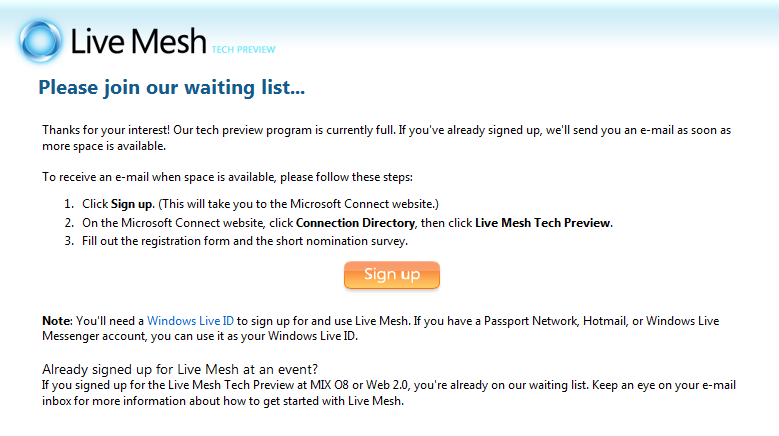

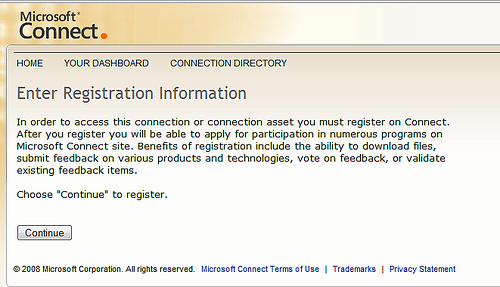
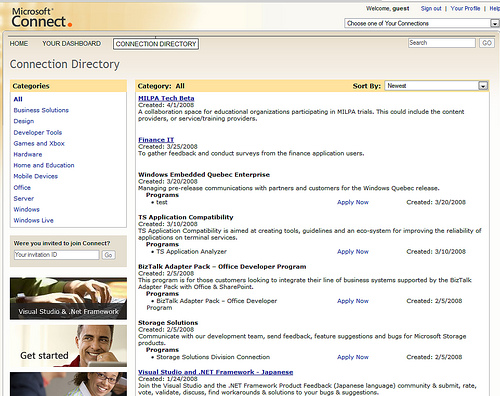
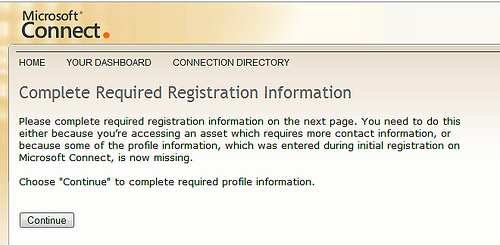
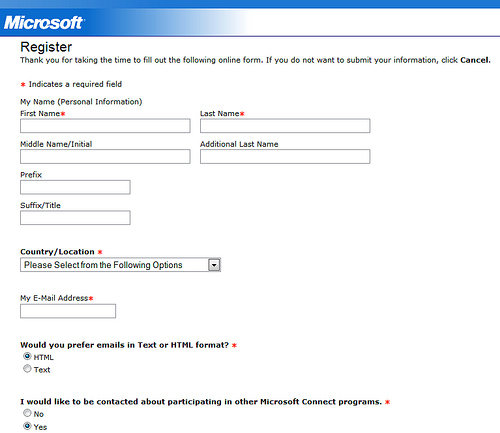

 Foldershare
Foldershare
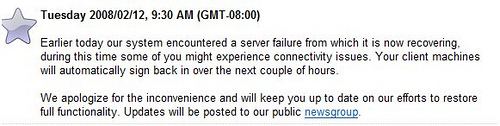


Recent Comments