I often stated my preference for Copernic Desktop Search, fought Microsoft’s sneaky plan to install Windows Search on XP systems without the owners consent, yet I find myself using Windows Search by default. Only on my Vista PC though, where it’s easier to keep the default than switch to third-party products. On the XP machines I’m still running Copernic.
And now it’s time to admit my title is misleading: Windows Search actually works – at least half-way. It can add files to the index. It just doesn’t remove them. Not when they are deleted, not when they are moved.
I’m not kidding, try it yourself: move a file to another directory or delete it, then see the multiple, redundant pointers to it in Windows Search. No way to tell which entries are dead until you click them.
Today Microsoft released Windows Search 4; let’s hope they learned the basics of updating an index. (Oh, yes, I know I can force a total rebuild of the index, but this should happen automatically, in the background). I’m not going to find out for a while: I learned the hard way not to touch Vista components and wait till it becomes part of Windows Update.


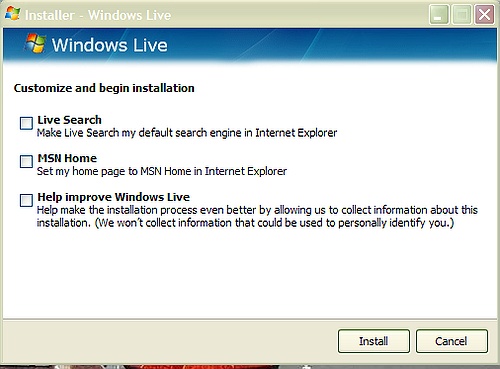
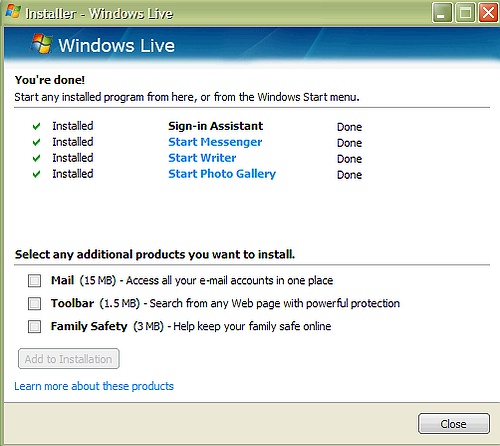

Recent Comments