Foldershare is a life-saver: a peer-to-peer file synchronization product that does its magic in discreetly in the background, with the user barely noticing it even exists. While it needs to log in to the MS servers, it does NOT sync / upload actual data, all synchronization is strictly P2P. In fact one of the setup options is to define whether you allow remote P2P sync to occur through the Net, or strictly on your LAN, behind the firewall.
I’ve been using it for years now, as part of my data sync and backup strategy: I let FolderShare synchronize data between two laptops and a desktop, then I use the desktop as the “master” which will back up data online to Mozy, the other life-saver.
Of course using two products for somewhat similar purposes is redundant, and I have previously speculated that Microsoft should tie Foldershare and Skydrive (Live Mesh, Live Drive – pick your favorite buzzword) offering both PC sync and Web backup. I wonder if it’s about to happen.
I noticed this weekend that my computers could sync without them being online at the same time – which is (used to be? ) a primary requirement for FolderShare to work. Now I could repeatedly test turning off all but one computer, update files on the one with FolderShare running, then shut down FolderShare, start another machine, and voila! – my changes got synchronized. How was that possible when it had nowhere to get the information from, other than the Microsoft servers? (unless the closed program left behind a process running, other than Foldershare.exe)
If this means FolderShare is no longer strictly a P2P product, I actually welcome that change – except for the fact that it happened unannounced. Leaving users in the belief they are only sync-ing data between their own computers when in fact it’ stored on Microsoft’s servers would be a serious violation of their privacy.
Interesting coincidence (is it?): FolderShare will have a planned outage of 48-72 hours this week. 72 hours (3 days!) is a lot of time, it should be enough for major changes. In fact more than enough – such outage would be unacceptable from any service provider – except apparently from Microsoft . (Yes, I know, we get what we pay for, and this is a free service – it’s still a ridiculous outage.)
. (Yes, I know, we get what we pay for, and this is a free service – it’s still a ridiculous outage.)
Update: Further testing reveals that the actual data files are not transferred between offline computers, only the *.p2p placeholder files. Sigh of relief: your data files are not stored on Microsoft’s servers. BUT …. BUT: the index is indeed stored centrally. This did not appear to be the case with the original FolderShare by ByteTaxi, prior to the MS acquisition. I don’t know when it changed, and I don’t recall being warned about it. The former FolderShare user agreement page disappeared and I haven’t found any updated information on FolderShare’s site.
Update (6/24):
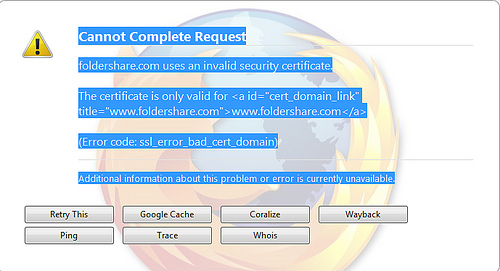
Ouch! C’mon guys, this is so simple, even I could fix it.



Zoli – interesting. I’ve been using SugarSync for a few months which has a cloud based sync/backup offering. I feel more secure having a third party neutral provider do this for me – they’re platform agnostic and their service needs to stand on its own two legs, not be buoyed by the whim of some product category exec
On the subject of file backup, sharing and storage …
Online backup is becoming common these days. It is estimated that 70-75% of all PC’s will be connected to online backup services with in the next decade.
Thousands of online backup companies exist, from one guy operating in his apartment to fortune 500 companies.
Choosing the best online backup company will be very confusing and difficult. One website I find very helpful in making a decision to pick an online backup company is:
http://www.BackupReview.info
This site lists more than 400 online backup companies in its directory and ranks the top 25 on a monthly basis.
Zoli–Another service your readers might want to try is Syncplicity. It Syncs, shares and back-ups documents automatically, and files are stored in the cloud. It’s easy to use, and while in beta, it’s still free. It also syncs with Google Docs and Facebook. I don’t think any of the other ones do that…
CT
I discovered a Memopal (www.memopal.com) “cutting edge solution for online
backup”
They merged online backup, online storage and file sharing services into one product.
Nice post!
There is an as (if not more) powerful product that uses google network infrastructure. It is calls Gbridge.
Check out http://gbridge.com. Gbridge allow you do folder share/browse/sync among your own computers and your close friends, through Google network. It has all the functions that FolderShare has, in addition it has powerful browse function that allow you to play slideshow or play music instantly even before youdecide to download/sync.
It even has built-in vnc allow you to remote control your computer or collaborate with your friends.
It is tiny(1.8MB) but very powerful and easy to use. Need a google id to run, only has windows version though.
I got an email today saying among other things:
“In December, we plan to announce a product called Windows Live Sync. You can think of it as FolderShare 2.0. It’s going to look familiar and offer the same great features, plus:
* More folders and files—sync up to 20 folders with 20,000 files each.
* Integration with Windows Live ID—no more extra sign-in stuff to remember.
* Integration with the Recycle Bin—no more separate Trash folder to fiddle with.
* Unicode support—sync files in other languages.”
Any comments on whether folks should stick with “new” Foldershare of find something else??? Are you still using FS?
Justin, I switched to Live Mesh some time ago, and am still puzzled why MS offers both Live Sync and Live Mesh.
Zoli,
On your recommendation I loaded up Live Mesh and have been messing around with it over the weekend. I like it well enough but am not sold on it. One worry is whether the Live Desktop is encrypted or not. The help file is weak on this point as you mention. After reading some of the other posts here, I was thinking about trying Synplicity. At least they are upfront with encryption. I was curious; why did you pick Live Mesh over Synplicity?
Justin,
I didn’t.. in fact I am now in the sorry state of having 3 apps instead of one: Live Mesh, Syncplicity and Mozy, because not one of them met all the requirements.
Like you stated, there’s no documentation about encryption on Live Desktop, so I am only using Live Mesh locally – which we now know MS recommends Live Sync for.
Syncplicity has encryption, but they won’t let you pick your key, so acccess to your files is a matter of signing in through any browser. I know, it’s a balancing atct between convenient features and security… nevertheless, I don’t keep my private documents there. Using if mostly for photos and other stuff.
Finally I still use Mozy for backing up important documents I really want to safeguard with a private encryption key.
This is pretty bad, one app should take care of this all….
FolderShare indeed seems very nice. There are some big limitations, though, that aren’t that obvious at first.I wanted to use FolderShare to sync my Desktop PC’s ‘My Documents’ folder with my laptop, but there is a 10,000 file limit.Of course this won’t be a major limitation for most users, but for heavy users who want to have all their files synched, this is a big limitation.
RCS
I have stopped using Foldershare and started using Syncplicity. I have been much happier with Synplicity. Too many unknowns with FS at this point. My 2 cents.
Oh, I am using Mozy for backup.