Announced by Mike “TechCrunch” Arrington himself, here’s the latest anti-TechCrunch site: arringtonsucks.com, also available as michaelarringtonsucks.com.
Criticism is good. Raising your profile by being the counter-point to the uber-geek-web2.0-startup blog is acceptable. But frankly, “Bob and Joe” are off to a bad start. Picking this name for the blog tells volumes about themselves. Seriously, wasn’t ShitCrunch or TechCrush better? At least those guys made the intellectual effort of coming up with a good name, which although clearly indicated a counter-point, did not sound like a personal attack. (Actually, TechCrush wasn’t so much the anti TechCrunch, but an attempt to follow up on the (success) / failure of companies profiled on TechCrunch – something that later Mike started himself in his Deadpool posts.)
But Arringtonsucks is just low. And here’s the best: of course the authors are anonymous. Here’s what their “About” posts says:
“Bob and Joe are not our real names…
…We are 2 software engineers working for a large corporation during the day and on our own ventures evenings and weekends”
Needless to say, comments are closed on this post.
C’mon guys, Valleywag doesn’t like Mike Arrington either, there’s clearly a spat going on, but we all know who’s behind the Wag. There really should be no room for anonymity in the Blogosphere (except for Mini).
Tags: techcrunch, anti-techcrunch, arringtonsucks, michaelarringtonsucks, arringtonsucks.com, shitcrunch, techcrush, vallywag, rag, blogs, blogging, anonymity, attack-blog, bobandjoesuck.com





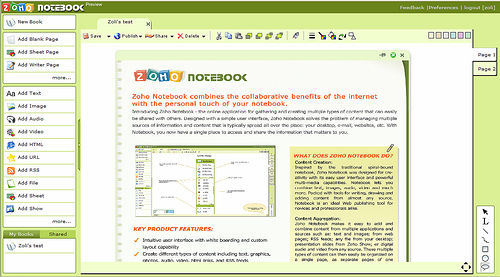
 and in the meantime, enjoy this
and in the meantime, enjoy this  . Update (1/31): In the same post I’ve just referred to, Dennis says: “Zoli Erdos has an interesting take on whether the collaboration features put Notebook in the same class as a wiki.”
. Update (1/31): In the same post I’ve just referred to, Dennis says: “Zoli Erdos has an interesting take on whether the collaboration features put Notebook in the same class as a wiki.” My regular readers know I’m a big
My regular readers know I’m a big 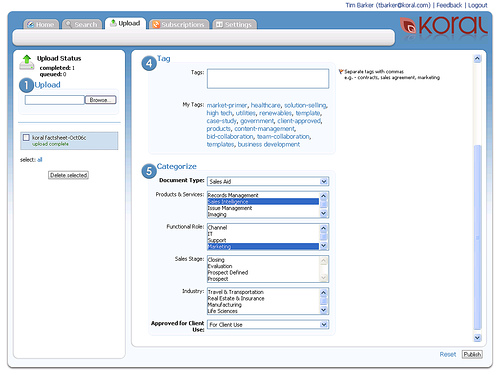
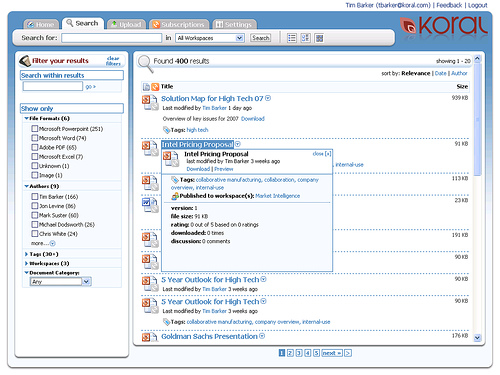
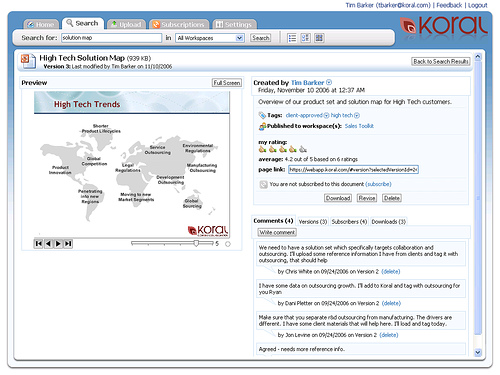
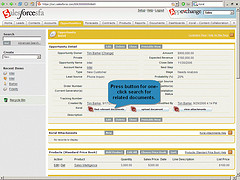
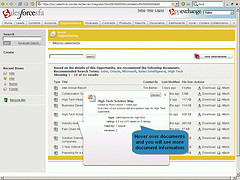
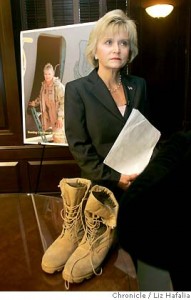
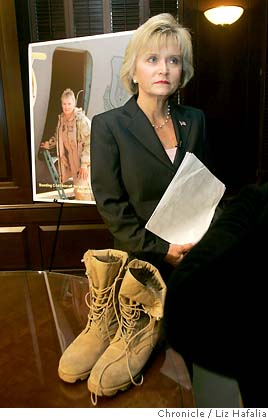 Lieutenant Colonel Debra Muhl of the U.S. Air Force Reserve got fired from her job at Sutter Health two days after she told her supervisor she was being deployed to Iraq. Now she filed a lawsuit.
Lieutenant Colonel Debra Muhl of the U.S. Air Force Reserve got fired from her job at Sutter Health two days after she told her supervisor she was being deployed to Iraq. Now she filed a lawsuit. The startup du jour is
The startup du jour is 

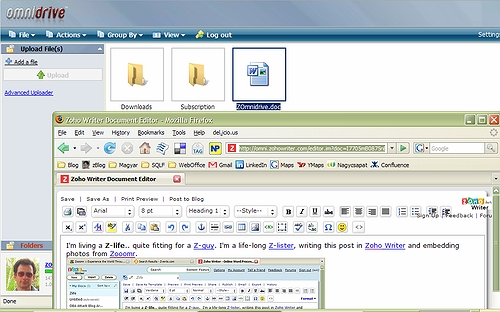
 No kidding! It’s the Microsoft Windows Vista Ultimate Limited Numbered Signature Edition!
No kidding! It’s the Microsoft Windows Vista Ultimate Limited Numbered Signature Edition!
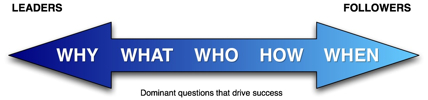

Recent Comments