Industry Analyst and fellow Enterprise Irregular Josh Greenbaum had a shocking discovery:
…the Terms of Service posted on the Google Docs and Spreadsheets site assigns content rights of anything saved on Doc and Spreadsheets to Google. It’s almost too incredible to believe, so here’s the wording from the mighty Google maw itself:
“… you grant Google a worldwide, non-exclusive, royalty-free license to reproduce, adapt, modify, publish and distribute such Content on Google services for the purpose of displaying, distributing and promoting Google services…”
His conclusion:
I’ve said it before – Google is the new evil empire – but now I really am beginning to believe it. I know that user agreements are typically ignored by most users, but anyone in the corporate world who ignores this risks seeing their IP in a Google marketing campaign, or worse.
All I can say is this: Are they out of their minds?
Unlike Josh, I’m not sure this is part of Google’s Evil Master Plan, more a case of careless wording. Google’s very own Privacy Policy spells out more proper intent:
Files you create with Google Docs & Spreadsheets may, if you choose, be read, copied, used and redistributed by people you know or, again if you choose, by people you do not know. Information you disclose using the chat function of Google Docs & Spreadsheets may be read, copied, used and redistributed by people participating in the chat. Use care when including sensitive personal information in documents you share or in chat sessions, such as social security numbers, financial account information, home addresses or phone numbers.
It’s all about warning me and you, users, to be careful about protecting our content, which to me would be contrary to the “Evil Plan”. I think in this case Dennis Howlett is right, there are inconsistencies between the legal terms of various Google Services, that’s all:
I leave it to the lawyerly brethern to chew over this lot but as an advisor to business decision makers, I don’t need a lawyer to tell me this is an unholy mess where my rights are unclear and where my privacy is at risk. Unlike Josh, I find it hard to believe Google wants part ownership of my data. It wants to send contextual advertising. To that extent, it needs to analyze and understand what’s going on in the things I commit to GAPE. The conclusion I’ve come to is that like so much that comes out of Google, it is half baked and poorly thought through.
In the above Dennis refers to Google Apps for the Enterprise. Now, Google and other online services are certainly targeted to small businesses, too (some more than others), which will look at usability, convenience, cost, and don’t typically comb through legal documents. This is not very reassuring. In fact it got me outright worried – are my friends at Zoho equally lax about legalities? I’m using their services and never bothered to check the TOS. Ignorant, I know – but you see, I am a Very Small Business.
My worries only lasted 5 minutes, until I found this in Zoho’s Privacy Policy:
We assure you that the contents of your Account will not be disclosed to anyone and will not be accessible to employees of AdventNet. Neither do we process the contents of your Account for serving targeted advertisements.
It’s affirmative, plain and simple, black and white: does not take a lawyer to decipher ![]() . This may very well be one of the differentiators I’ve hinted at before. Case closed.
. This may very well be one of the differentiators I’ve hinted at before. Case closed.
Further reading: CNET/News.com, Open The Dialogue , Read/WriteWeb, CyberNet.

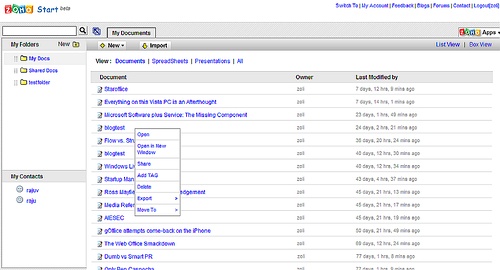
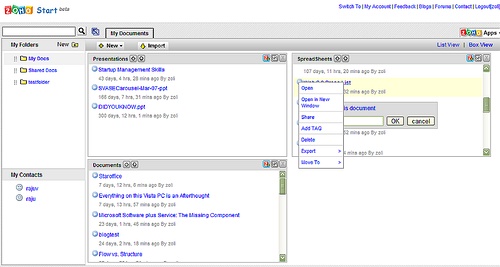
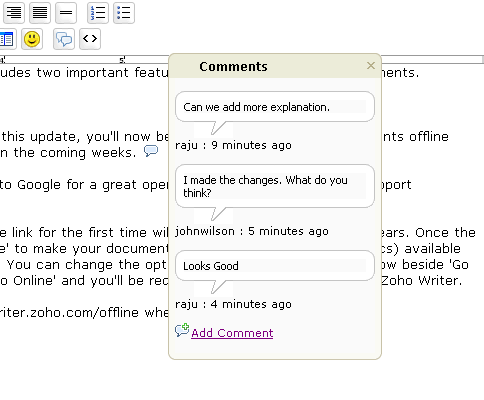

Recent Comments