Now matter how much ad-placement algorithms improve the inevitable mistake happens from time to time:
 A story on news.com.au talks about how CIA prisons in Europe ‘closed’ and prisoners got relocated to somewhere in Afcrica in a rush prior to Secretary Rice’s visit to Europe. Check out the ad served up right of the article. Quite a gem.
A story on news.com.au talks about how CIA prisons in Europe ‘closed’ and prisoners got relocated to somewhere in Afcrica in a rush prior to Secretary Rice’s visit to Europe. Check out the ad served up right of the article. Quite a gem.
Previously mentioned “gems”:

 Anyone using a Windows computer must have seen this screen way too many times. My very unscientific estimate is that
Anyone using a Windows computer must have seen this screen way too many times. My very unscientific estimate is that 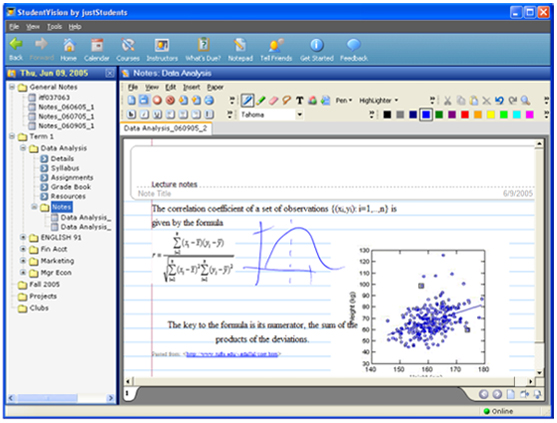



Recent Comments