Since Comcast is about to cap monthly traffic at 250G per month, I thought I would check my monthly stats. Little did I expect that I am already exceeding this limit… but what’s scary is that it’s outbound traffic, not inbound.
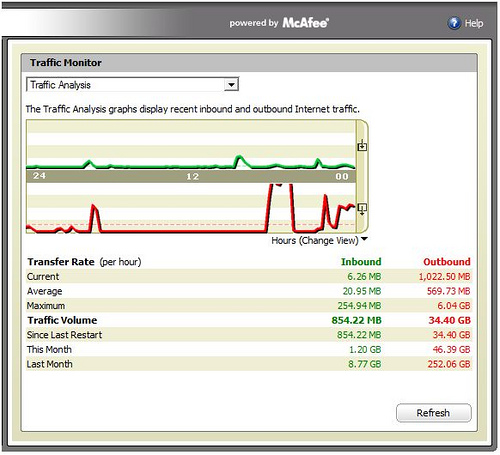
This can’t be good – I probably have some malware sitting on my machine. Neither McAfee nor Spybot S&D finds anything… if you have ideas, pls. comment below. Thanks in advance – I guess this is my first crowdsourced problem resolution. 
Update (9/21) Lots of good advice in the comments. I tried another pacakage, highly advised by several.. only to find a thread by the author, acknowledging it does not properly measure usage under Vista. Crap. I am not too worried though: my router shows way higher download traffic than upload, which is the “normal” user profile. It’s in packets though, not Gigs. Why does it have to be my pain though? Comcast shoud not introduce the bandwidth cap without providing a measurement tool.



Recent Comments