Harvard Prof’s Andrew McAfee and Karim Lakhani have just completed the first ever Harvard Business School case on Wikipedia, which largely focuses on the infamous Enterprise 2.0 debate. Enterprise 2.0 has undeniably become mainstream since the original debate – just check out the Enterprise 2.0 Conference in Boston.
There is some irony in this situation though: The deletionist argument was that “Enterprise 2.0” is not original and there are not enough independent references. Well, what better reference and validation that a Harvard Case Study? (Of course hard-core deletionists could still argue that the Study is not about  Enterprise 2.0 as such but the debate itself, and as such self-referential and unacceptable as an independent source…)
Enterprise 2.0 as such but the debate itself, and as such self-referential and unacceptable as an independent source…)
Why Epilogue to the Epilogue? Because I’ve already written an epilogue to the debate.
(Photo: Prof. Andy McAfee moderating a panel on Enterprise 2.0 with fellow Enterprise Irregulars Jeff Nolan, Ismael Ghalimi, Rod Boothby and yours truly).
Tags: wikipedia, enterprise 2.0, wikipedia debate, deletionists, inclusionists, harvard business school, hbs, harvard case study, enterprise irregulars


 ), but that carries the risk of the Playbook becoming just another discussion forum. Perhaps we should all heed the advice under
), but that carries the risk of the Playbook becoming just another discussion forum. Perhaps we should all heed the advice under 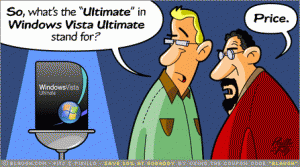
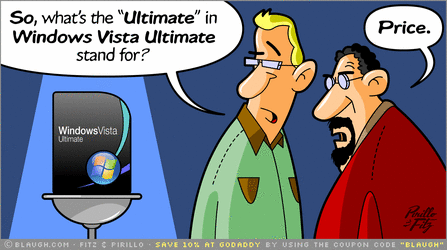


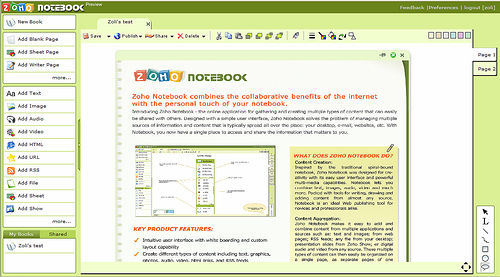
 and in the meantime, enjoy this
and in the meantime, enjoy this  . Update (1/31): In the same post I’ve just referred to, Dennis says: “Zoli Erdos has an interesting take on whether the collaboration features put Notebook in the same class as a wiki.”
. Update (1/31): In the same post I’ve just referred to, Dennis says: “Zoli Erdos has an interesting take on whether the collaboration features put Notebook in the same class as a wiki.” My regular readers know I’m a big
My regular readers know I’m a big 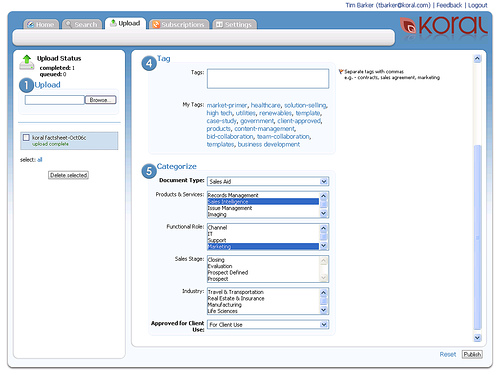
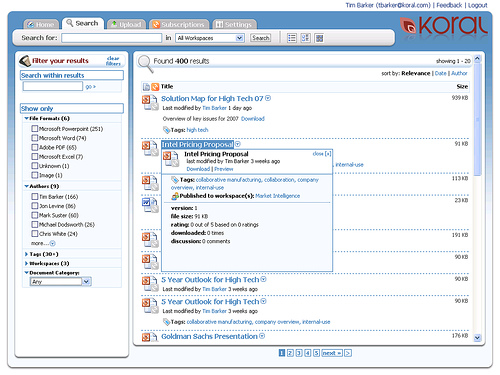
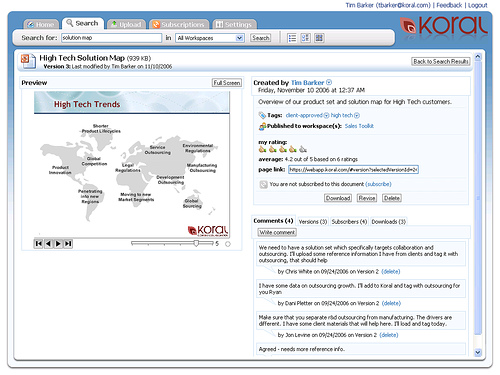
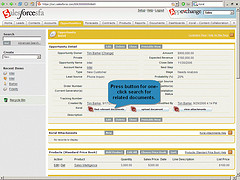
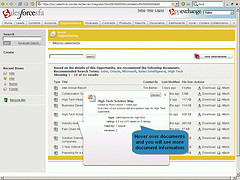
 As if donuts were not
As if donuts were not 

 SAP held major internal announcements and demos of its
SAP held major internal announcements and demos of its 


 Would you believe the man on this photo is 12 years old? I certainly wouldn’t. How he fooled a town, school teachers, principals into believing him is beyond me. But that’s exactly what Neil Havens Rodreick II did.
Would you believe the man on this photo is 12 years old? I certainly wouldn’t. How he fooled a town, school teachers, principals into believing him is beyond me. But that’s exactly what Neil Havens Rodreick II did.
Recent Comments