
I admit when Chatter first came out, I did not get it. Yeah, another activity stream, so what? I’ve long agreed with Chief Curmudgeon Dennis Howlett that activity streams without business context offer little value in business. Things started to get interesting when Chatter added the ability to follow documents, opportunities and other business objects. Aha! So now we’re getting business context in Chatter! But why?
Continue reading here.
(Cross-posted @ CloudAve » Zoli Erdos)

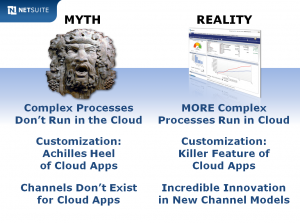
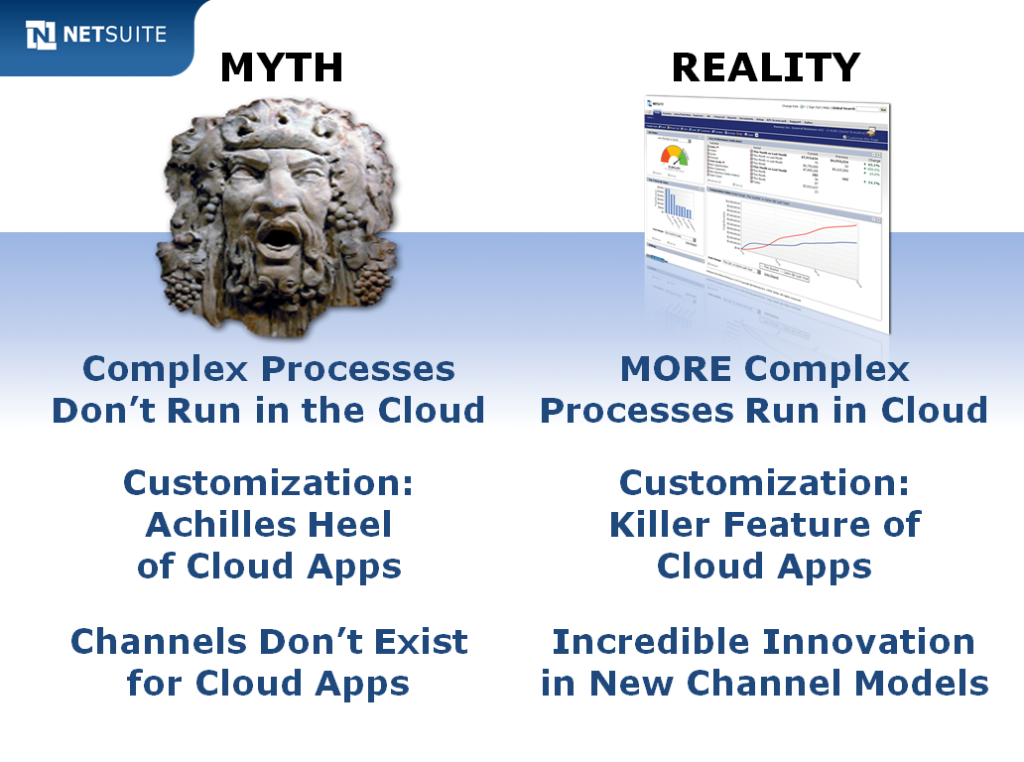
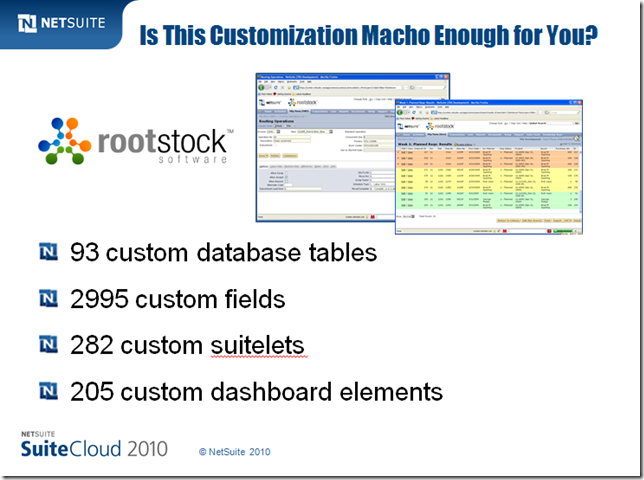


 The Home Page is of key importance in the new release: a Dashboard gives users a quick glance of a shared whiteboard, personal notepad, customizable watchlist, a listing of what’s new (i.e. recently changed pages) as well as the users active workspaces (i.e. wikis). The Home page has become the central place where you can access all extended features, like a listing of all pages, files, tags, or change settings. You can start adding information using the New Page button, which, just like the Edit and Comment buttons on all subsequent pages clearly stands out, again, passing the “blink test”. I love the new colored
The Home Page is of key importance in the new release: a Dashboard gives users a quick glance of a shared whiteboard, personal notepad, customizable watchlist, a listing of what’s new (i.e. recently changed pages) as well as the users active workspaces (i.e. wikis). The Home page has become the central place where you can access all extended features, like a listing of all pages, files, tags, or change settings. You can start adding information using the New Page button, which, just like the Edit and Comment buttons on all subsequent pages clearly stands out, again, passing the “blink test”. I love the new colored 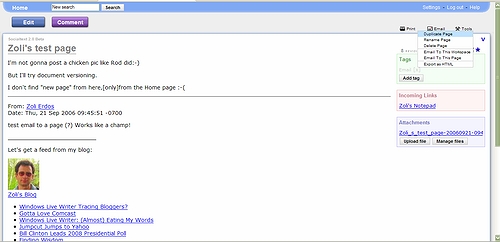
 We tend to think in structures, need organizing principles – there is a reason why books have a table of contents. Wikis, as unstructured as they are in “virgin state” are a good tool to create structure – our own one. The assumption of a parent-child relationship mimics our usual workflow, and it does not impose a rigid structure, since through through cross-linking we can still have alternate structures, no matter where we create a page.
We tend to think in structures, need organizing principles – there is a reason why books have a table of contents. Wikis, as unstructured as they are in “virgin state” are a good tool to create structure – our own one. The assumption of a parent-child relationship mimics our usual workflow, and it does not impose a rigid structure, since through through cross-linking we can still have alternate structures, no matter where we create a page.


Recent Comments