WetPaint is one of my early “discoveries”, three years ago I called them the “wiki-less” wiki, as it blended wiki-like, forum-like and blog-like features long before it became fashionable. I haven’t followed them closely, but apparently they’ve been growing nicely, and today I saw this post:

First of all, it’s a truly professionally maintained wiki, with a Wiki 101 for new users, then details of the Syllabus, Lessons and Assignements, Cadet Fitness Challenge..etc. They use text, photos, videos, podcasts – you name it, this is a fully featured interactive social site.
Second, I grew up in a country where anything even remotely related to the Army was surrounded with utmost secrecy, and I am still somewhat amazed at the level on information publicly available about the US military. Granted, there are no strategic plans or weapons specs in this wiki, but still … 
Third… quick IM reaction from the first person I shared this news with:
Cool. Why is US Army resorting to free sites? Credit crunch
What a perfect fit for the Power of Less theme I just wrote about earlier today, in my Web 2.0 Expo post. Major Rea and his cadets are using Wetpaint instead of Blackboard, the market leader commercial software for Education. No, the US Army as a whole did not replace Blackboard with Wetpaint – but this particular unit did. It’s a good start – just like corporations using Google Apps or Zoho Business services here and there … usage grows, initially it may just be leverage in licence negotiations with Blackboard, Microsoft and the like… but one day, who knows… . It’s nice to see the US Army SaaS-ified.
. It’s nice to see the US Army SaaS-ified.
Oh, and for that Power of Less: it’s certainly less when it comes to what hey have to spend on software – but I’m not even sure it’s less when it comes to usability, participation. Could this also become the case of Less is More?
(from the PE350 video page)
(Cross-posted from CloudAve. To stay abreast of news, analysis and just plain opinion on Cloud Computing, SaaS, Business grab the CloudAve Feed here.)







 (Updated)
(Updated)
 The Home Page is of key importance in the new release: a Dashboard gives users a quick glance of a shared whiteboard, personal notepad, customizable watchlist, a listing of what’s new (i.e. recently changed pages) as well as the users active workspaces (i.e. wikis). The Home page has become the central place where you can access all extended features, like a listing of all pages, files, tags, or change settings. You can start adding information using the New Page button, which, just like the Edit and Comment buttons on all subsequent pages clearly stands out, again, passing the “blink test”. I love the new colored
The Home Page is of key importance in the new release: a Dashboard gives users a quick glance of a shared whiteboard, personal notepad, customizable watchlist, a listing of what’s new (i.e. recently changed pages) as well as the users active workspaces (i.e. wikis). The Home page has become the central place where you can access all extended features, like a listing of all pages, files, tags, or change settings. You can start adding information using the New Page button, which, just like the Edit and Comment buttons on all subsequent pages clearly stands out, again, passing the “blink test”. I love the new colored 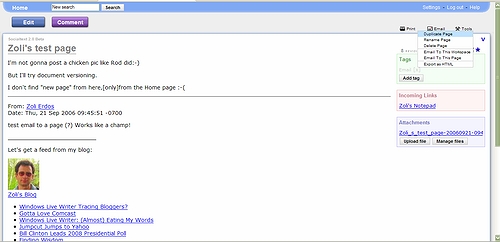


 You Know Wikis Have Arrived When …. they become the feature post in your regular junk mail – this time from an Executive Recruiter firm:
You Know Wikis Have Arrived When …. they become the feature post in your regular junk mail – this time from an Executive Recruiter firm:
Recent Comments