 I’m at TiEcon 2007, this may very well be the only conference that started on time: at 8:45 sharply. This took most participants by surprise, still busy getting breakfast outside. But before we know, Kaval Kaur, co-Founder of Virsa, a company acquired by enterprise software giant SAP is up on stage. She is a dynamic speaker, and a perfect inspiration for entrepreneurs or entrepreneur-wannabes in the crowd.
I’m at TiEcon 2007, this may very well be the only conference that started on time: at 8:45 sharply. This took most participants by surprise, still busy getting breakfast outside. But before we know, Kaval Kaur, co-Founder of Virsa, a company acquired by enterprise software giant SAP is up on stage. She is a dynamic speaker, and a perfect inspiration for entrepreneurs or entrepreneur-wannabes in the crowd.
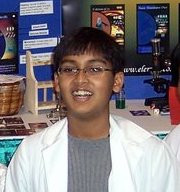 But … what’s happening? She is interrupted by a kid with a microphone in hand.
But … what’s happening? She is interrupted by a kid with a microphone in hand.
“Hi – are you looking for your parents?
No. I’m looking for funding.”
The “kid” turns out to be Anshul Samar, 13-year old CEO of Elementeo, a battle-game of .. chemical elements. (Gee, I barely knew what chemistry was at his age). Anshul looks like a 13-year old, but speaks like an adult. He knows what he wants: the goal is to achieve $1M in revenue by the time he finishes high middle school, which is next year. Watch out Ben Casnocha, you’re record is about to be broken! . Elementeo is an exhibitor at TiEcon, they have a booth, and will attend the Entrepreneurs Bazaar. Something tells me they will soon be funded….
. Elementeo is an exhibitor at TiEcon, they have a booth, and will attend the Entrepreneurs Bazaar. Something tells me they will soon be funded….
TiEcon 2007 barely started, but in the first 20 minutes it made an impact. A great start… now on to Tim O’Reilly and a list of distinguished speakers.
Update (5/18): I’m not the only one who found Anshul the highlight of TiEcon: read VentureBeat: Elementeo’s 13-year-old CEO, highlight of TiECON.
TiEcon has uploaded a video interview with Anshul.

 No, the online storage company does not enter the race to compete with Google, Zoho, ThinkFree and the like… what they did was a further step to providing seamless offline/online access to MS Office documents.
No, the online storage company does not enter the race to compete with Google, Zoho, ThinkFree and the like… what they did was a further step to providing seamless offline/online access to MS Office documents.  ). Data has changed and it does not come in rows and columns. 80+% unstructured data. Typical way we deal with it: Inbox > categorization, hierarchies. Manual categorization, hierarchies are dead. (
). Data has changed and it does not come in rows and columns. 80+% unstructured data. Typical way we deal with it: Inbox > categorization, hierarchies. Manual categorization, hierarchies are dead. ( )
) (To be fair, after the presentation there was an hour left for product demos in the breakfast area).
(To be fair, after the presentation there was an hour left for product demos in the breakfast area). Registration is smooth, there’s hardly any wait. Hm.. am I too early… where is the crowd?
Registration is smooth, there’s hardly any wait. Hm.. am I too early… where is the crowd? For half an hour or so I felt I was back at University at Software 2007 – in Professor Hasso Plattner’s class. That’s because his keynote was a compressed version of his recent SAPPHIRE 07 speech, which in turn was an “offsite class” for his Stanford students – literally so, he flew the entire class out to Atlanta. To make his point, he used the blackboard-metaphor, with chalked handwriting (and dressed in matching black
For half an hour or so I felt I was back at University at Software 2007 – in Professor Hasso Plattner’s class. That’s because his keynote was a compressed version of his recent SAPPHIRE 07 speech, which in turn was an “offsite class” for his Stanford students – literally so, he flew the entire class out to Atlanta. To make his point, he used the blackboard-metaphor, with chalked handwriting (and dressed in matching black ).
).


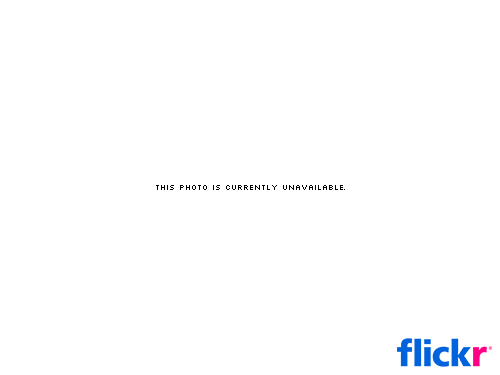
 I’ve been a Gmail fan long before I actually migrated to it. More than a year ago I wrote up a few tricks on how
I’ve been a Gmail fan long before I actually migrated to it. More than a year ago I wrote up a few tricks on how 
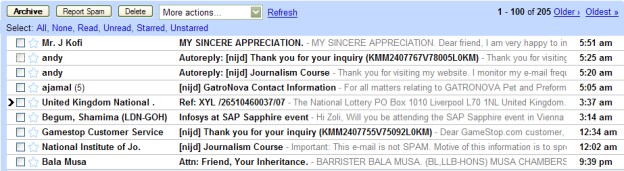
 (Updated)
(Updated)

Recent Comments