A few hundred thousand (numbers range from 150k to 500K) Gmail and Google Apps users had the scary experience of losing ALL their email content yesterday. Their account was accidentally “reset”. Google acknowledged the error, and issued a statement that they are working on restoring “lost” content.
Let’s stop and think here a minute. Is your lifetime’s worth of information sitting in email? Do you have redundant backups / copies? (there is a difference, as we’ll see). If not… stop everything, and rush to fix it.
There are a few steps anyone can take easily to have redundant copies of their entire email account – I don’t mean just backup to restore from, but live copies you can switch to any time.
- Keep an offline copy in an email client. I don’t use email clients anymore, much prefer the native Gmail UI. But even if you don’t normally use email clients, you can still occasionally start Outlook, Thunderbird, Mac email…etc. Fetch everything via IMAP, then make redundant copies.
- Auto-copy to another Google account. Set up an account you won’t actively use – its sole purpose is to fetch email from all your other email accounts (Google or external) via POP and serve as an archive….
(Cross-posted @ CloudAve » Zoli Erdos)

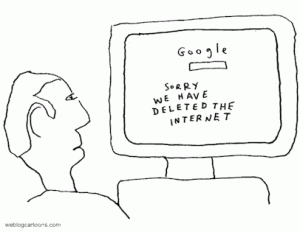
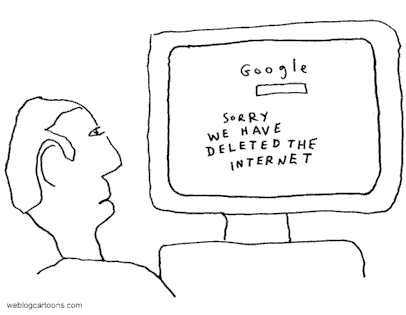

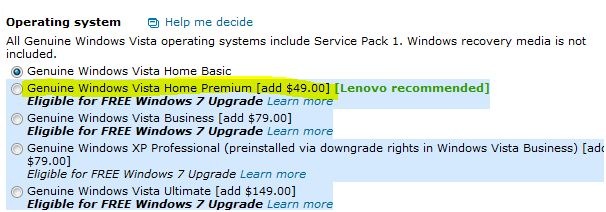 This
This  One of the major roadblocks to SaaS providers’ entry to the enterprise is IT and Business concerns about corporate security, thinking of the firewall as the last line of defense.
One of the major roadblocks to SaaS providers’ entry to the enterprise is IT and Business concerns about corporate security, thinking of the firewall as the last line of defense.  First of all, I love Gmail, it’s my
First of all, I love Gmail, it’s my 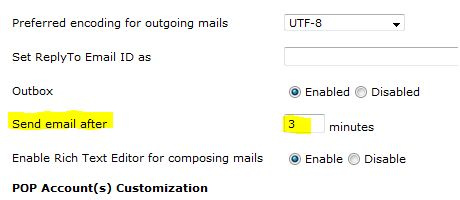
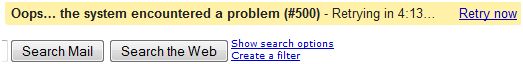

 Outlook read backwards is Kooltuo. Wow, it would make a good startup name
Outlook read backwards is Kooltuo. Wow, it would make a good startup name . No, I did not go crazy, but TechCrunch reports that Microsoft just signed a letter of intent to
. No, I did not go crazy, but TechCrunch reports that Microsoft just signed a letter of intent to 


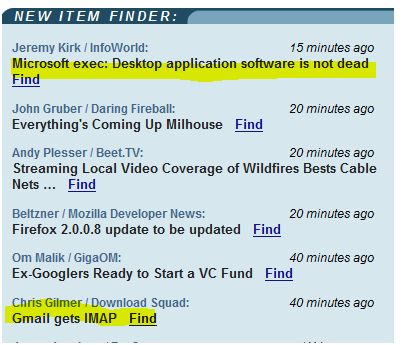

Recent Comments