Another SVASE VC Breakfast Club session is coming up on Thursday, March 9th in San Jose. It’s an informal round-table where up to 10 entrepreneurs get to deliver a pitch, then answer questions and get critiqued by a VC Partner. We’ve had VC’s from Draper Fisher, Hummer Winblad, Kleiner Perkins, Mayfield, Mohr Davidow, Emergence Capital …etc.
Thursday’s featured VC is Gregory C. Gretsch, Managing Director, Sigma Partners. The Zvents post has all the info and a map  , but please remember to click through to register either from zvents or directly here.
, but please remember to click through to register either from zvents or directly here.
These sessions are an incredible opportunity for Entrepreneurs, most of whom would probably have a hard time getting through the door to a VC Partners. Since I’ve been through quite a few of these sessions, both as Entrepreneur and Moderator, let me share a few thoughts:
- It’s a pressure-free environment, with no Powerpoint presentations, Business Plans…etc, just casual conversation, but it does not mean you should come unprepared!
- Bring an Executive Summary, some VC’s like it, others don’t.
- Follow a structure, don’t just talk freely about what you would like to do, or even worse, spend all your time describing the problem, without addressing what your solution is.
- Don’t forget “small things” like the Team, Product, Market..etc.
- It would not hurt to mention how much you are looking for, and how you would use the funds…
- Write down and practice your pitch, be ready to deliver a compelling story in 5 minutes. You will have more time, but believe me, whatever your practice time was, when you are on the spot, you will likely take twice as long to deliver your story.
- Last, but not least, please be on time! I am not kidding… some of you know why I have to even bring this up.
See you on Thursday!
Tags: Venture Capital, VC Breakfast, Funding, VC Funding, Startups, Entrepreneurship, SVASE

 1.)
1.) 
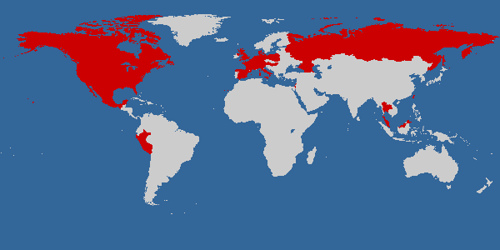
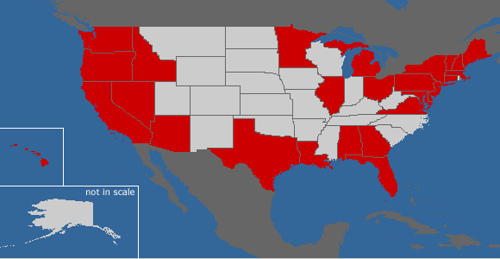

 (Updated)
(Updated)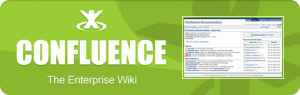
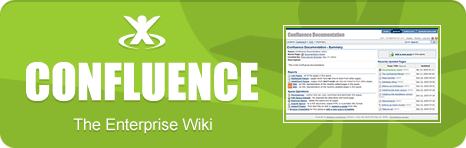

[…] Schalalalala…er wir entwickelt: Der CL2, also known as Google Calendar. Mehr darüber hier: http://www.techcrunch.com/2006/03/08/exclusive-screenshots-google-calendar/ […]
[…] Не буду переводить и комментировать эту стью в TechCrunch. Лучше посмотрите сами и оцените! Впечатляет! Тяжелые времена будут у других календарных сервисов… Google рулит! […]
Google Kalender CL2…
Schon lange wurde darüber geschrieben und es gingen auch einige Bilder durchs Netz – jetzt tauchen erneut Bilder des bald erwarteten Google Kalender CL2 im Netz auf. Michael Arrington schreibt in seinem Blog das er nun neue Bilder hat….
Le Google Calendar arrive……
Vu sur TechCrunch,
le calendrier google pointe le bout de son nez….
Pingback by Luca Mondini » Blog Archive » — March 8, 2006 @ 1:30 am
[…] Sono disponibili in anteprima su TechCrunch, i primi screenshot di Google Calendar, applicazione di cui era previsto il lancio qualche mese fa. CL2, questo il nome del progetto, è invece ancora in beta e lo sarà, almeno secondo quello che riporta l’autore del post, Michael Arrington. La fuga di notizie, grazie ad uno dei 200 beta tester coinvolti, ci lascia intuire che CL2 sarà assolutamente integrato con GMail e permetterà la creazione, la ricerca e la condivisione di eventi. E’ probabile inoltre che l’aggregazione di eventi, in stile Eventful, sia implementata. Ai fan della grande G o delle applicazioni Web 2.0 non resta che aspettare, io continuerò ad utilizzare nel frattempo il mio D*I*Y Planner… […]
Más pantallazos de Google Calendar…
Podéis encontrarlos en un post de Techcrunch: Exclusive Screenshots: Google Calendar….
[…] Auf TechCrunch und GigaOM findet ihr die ersten Details und Screenshot zu “CL2&Prime – oder Google Calendar. […]
[…] Im Moment wehen einige Ger�chte �ber ein neues Google Produkt durch das Internet: den “Google Calendar”. TechCrunch hat jetzt Screenshots ver�ffentlicht und gibt auch sonst ein wenig Einblick. […]
Imagenes exclusivas del nuevo google calendar!!!!!!!!!!!!!!…
Primeras imagenes oficiales del proximo lanzamiento de google…
[…] 更多图片 […]
[…] TEch Crunch es como el New York Times de internet, tiene acceso a cosas que nadie tiene, hoy han publicado las primeras capturas dignas de Google Calendar (¡por fin!): […]
[…] TechCrunch heeft de scoop met nieuwe screenshots van een nog te releasen kalender dienst van Google: CL2. CL2 makes it easy — even effortless — to keep track of all the events in your life and compare them to what your friends and family have going on in theirs. […]
Anlise do Google Calendar…
Ainda no abriu mas esta revista j fez a anlise. Parece interessante….
[…] jah ha algum tempo que os rumores comecaram a aparecer mas desta parece que eh mesmo a serio. podem ver com o que se vai parecer o cl2 (eh o nome da coisa e ainda bem porque nohs jah temos um cl), e sempre ajuda a passar o tempo ateh estar disponivel. […]
Imágenes de Google Calendar ¿o CL2?…
Primeras imágenes de lo que será el Google Calendar, aunque al parecer el nombre oficial será CL2. Las tienen en …
[…] La gente de TechCrunch (c�mo no) se ha hecho con las primeras im�genes de Google Calendar CL2, lo cual est� creando un buzz impresionante. Al contrario que los anteriores fakes, Michael Arrington afirma que estos screenshots fueron filtrados por trabajadores de Google, e incluye todas las im�genes con que se ha hecho y una buena descripci�n del servicio. Puedes verlo en este enlace. […]
Pingback by MTYBlogs » CL2 — March 8, 2006 @ 4:07 am
[…] Al parecer este será el nombre del Google Calendar que ya arrojó sus primeras imágenes que pueden ser vistas en Techcrunch y una explicación mas detallada la puede ver en Error 500. […]
[…] 然後文章中列出一些cl2的功能,看起來相當不錯,真令人期待 Exclusive Screenshots: Google Calendar […]
Google Calender…
Ya estan empezando a aparecer algunos datos adicionales y screenshots del Google Calender.
Tiene la misma interfaz que Gmail, y la simpleza de todas las aplicaciones de Google.
……
[…] Para saber mais: Exclusive Screenshots: Google Calendar […]
[…] Des screenshots de CL2, le nouveau logiciel de calendrier de Google. […]
[…] Screeny z nowego narzędzia Google: Exclusive Screenshots: Google Calendar. […]
[…] Aquí podeis ver el resto « Instalar Linux en un iPod 5G […]
[…] Hoy dia, en el blog de techcrunch han aparecido una serie de screenshots de Google Calendar. […]
[…] Uma fuga fez chegar � Web screenshots do Google Calendar. […]