I’m glad to see ZDNet agrees with me. David Berlin poses the question: By 2010, will Windows ‘Seven’ (or any desktop OS) really matter? My question a few days ago was: Windows Seven in 2010. Does Anyone Still Care?
David goes on to explain how almost everything he does nowadays is done in the browser – that is online. His experience with installed software is painful – like the recent Vista upgrade. As for myself, I still have to cool off before I can tell you how badly a forced Microsoft Money update scr***d me and all online banking users. Arrogant ignorance by Microsoft, as usual.
On the other hand, are these new Windows versions getting any better? We can read stories of high-profile bloggers switching back to XP, analyst firms advising their CIO clients NOT to upgrade to Vista, but today is the first time we here a major PC manufacturer (Acer’s President) clearly labeling Windows Vista a flop. Technically as well as commercially.
“The whole industry is disappointed with Windows Vista”
“Users are voting with their feet …. Many business customers have specifically asked for Windows XP to be installed on their new machines”
It’s great that he can now openly say this – a few years ago Microsoft would have penalized Acer.
Analysts think the problem is that consumers prefer lower-cost machines that might not work well with Vista.
“Most of the machines I see pitched in catalogs are in the $700 range, certainly under $1,000,”
“Computers with that amount of hardware are a better fit for XP. With Vista’s requirements, people may be thinking about sticking with XP, and putting less money into the hardware.”
Exactly. But this is a chicken-end-egg issue: why would anyone want to buy stronger hardware just to run a new Operating System? It only makes sense for tangible benefits, i.e. gaming, video editing..etc. Otherwise, buying more powerful machines only so they can be bogged down by Vista (or Windows Seven for that matter) is meaningless arms race. For productivity / business use, the trend is just the opposite: with the move to Web Applications, wee need less CPU, storage, memory (well, maybe not that, with zillions of FireFox tabs open…). Since I switched to Web Apps, I barely ever hear the fan come up in my trusted old laptop
I’m confused though:
“Microsoft reports Microsoft itself says Vista has been a smashing success, saying it had already sold 20 million Vista licences by March.”
With consumers not buying, corporate CIO’s not upgrading, manufacturers being disappointed … where did those 20 million customers come from?
Update (7/23): It’s really amazing how Donna Bogatin does not get it. She writes off David Berlind’s article as simply based on the author’s personal computing habits… Web Worker Daily, can you hear this? Microsoft OS extinction case? What are you talking about, Donna? I re-read and re-read the Berlind piece and don’t see it. That’s not what he (and I) are talking about. But here’s another ZDNet-er, Ryan Stewart coming to our rescue: in case it’s not clear, what we’re saying is The desktop OS will still matter, just not which one.
P.S. Donna’s blog does not allow commenting. What a surprise…
Related posts: /Message, Dvorak Uncensored, ParisLemon, Wired,
Update (8/9): a very good analysis by eWeek: Broken Windows
Tags: desktop software, on-demand, saas, Microsoft, Windows, Vista, Windows Vista, Windows 7, Windows Seven, OS, Operating System, Web OS, Web Applications





 . It’s actually quite amazing: fellow Enterprise Irregular
. It’s actually quite amazing: fellow Enterprise Irregular 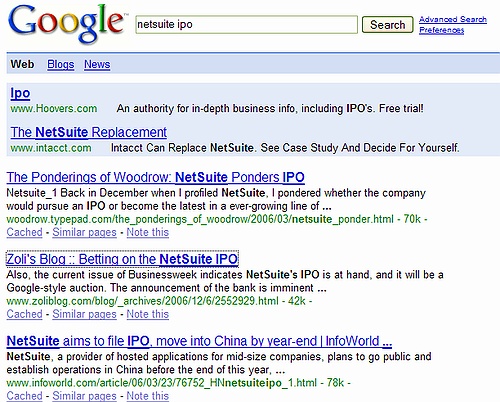

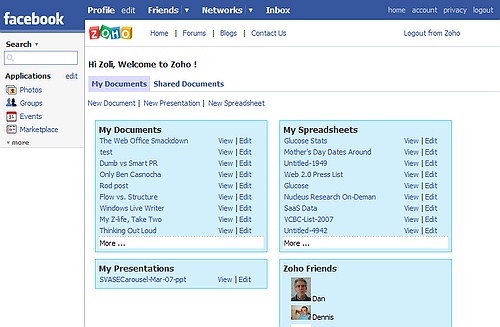
 Are you
Are you 
Recent Comments