 Twitter gets its sexy back – reports VentureBeat. Twitter Bounced Back! [I Toldja So] – says Mashable.
Twitter gets its sexy back – reports VentureBeat. Twitter Bounced Back! [I Toldja So] – says Mashable.
Yes, we stick around, waiting for Twitter to get up from its deathbed. And for I while it looked like it’s pulse was coming back. But today it’s down to 20 API requests again. This means Twhirl and other clients can check it once every 8-10 minutes. That’s so slow, you just completely lose the rhythm. The occasional batch updates bring in way too many messages that immediately scroll down, and you don’t feel like responding: in twitter-time 20 minutes are too long. So client use is out of question, and who wants to keep refreshing the web-page?
For now, Twitter is still dead.


 I can’t believe all the
I can’t believe all the 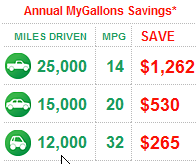 Jeff Nolan looks
Jeff Nolan looks
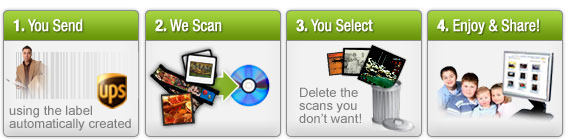
 ). There are two discount codes floating around the Web: SMUG20 and SMUG15. When I tried them, SMUG20 no longer worked, but SMUG15 was still valid, giving you 15% off at the time of checkout.
). There are two discount codes floating around the Web: SMUG20 and SMUG15. When I tried them, SMUG20 no longer worked, but SMUG15 was still valid, giving you 15% off at the time of checkout.
 They picked up my email immediately, and they probably carry some weight with UPS, since the non-existent packages were found in no time. The tracking information below tells the whole story:
They picked up my email immediately, and they probably carry some weight with UPS, since the non-existent packages were found in no time. The tracking information below tells the whole story:
 (Updated)
(Updated) .
. Synchronization
Synchronization Backup
Backup . On a more serious note, what I really would like to see is full Syncplicity<>Zoho integration, like it works with Google today (and since Zoho supports more Word functions, the conversion should be less lossy). And while on the wish-list, how about sync-ing to Flickr?
. On a more serious note, what I really would like to see is full Syncplicity<>Zoho integration, like it works with Google today (and since Zoho supports more Word functions, the conversion should be less lossy). And while on the wish-list, how about sync-ing to Flickr?







Recent Comments