– is the Google mantra, meaning we should stop wasting time filing away information in folders, sorting, labeling it for later retrieval, when it’s so much easier to search / find it.
That is, if you know where to search. Did you discuss that project in email? Or was it a Document? A Presentation? A Spreadsheet? A Wiki? Was there a meeting on it that’s in your Calendar?
We’ve finally resolved the issue of universal search on the desktop, but not on the Web. Google’s productivity tools all have their own search facilities (I love Gmail search) but you have to execute search on an app by app basis. Even my Android-phone fares better, where I can search within a particular app or all my data.
Surprisingly, Zoho came out with Universal Search before the King of Search (although it would be naive to believe Google won’t catch up…) The Universal, Actionable Search solution announced today is just that:
- Universal: working across several Zoho applications, e.g. Mail, Docs, Writer, Sheet, Show, Notebook, Discussions, Accounts
- Actionable: depending on the context you can edit a document, respond to / forward an email, IM a contact..etc on a single click, right from the search results, without having to launch the individual application.
A nice step towards contextual integration we’ve just discussed recently.
For now Search is either accessible via search.zoho.com or by using the search box in Zoho Business – eventually all Zoho Apps will get the Universal Search box. (I have no information on how it will be implemented, but once again, context comes first: I’d expect the default to be within the specific app, other apps or “all” selectable, whereas in Business, which is Zoho’s business portal the “all” setting is more logical)
Related articles by Zemanta
(Disclosure: Zoho is CloudAve’s exclusive Sponsor)
(Cross-posted @ CloudAve)




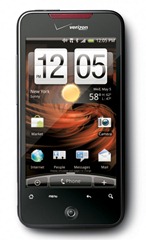


 If you really think about it, there’s not much of a difference. They are more or less the same.
If you really think about it, there’s not much of a difference. They are more or less the same.
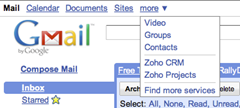




 Zoho is mostly known for their Web-based productivity and business software, but sometimes they venture into … hmm…
Zoho is mostly known for their Web-based productivity and business software, but sometimes they venture into … hmm…  )
) 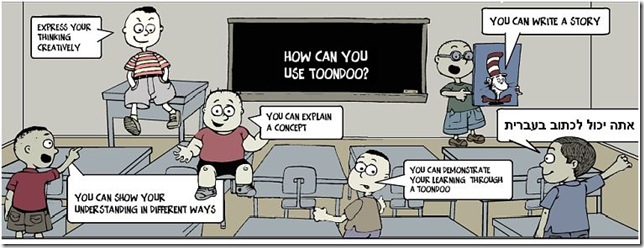
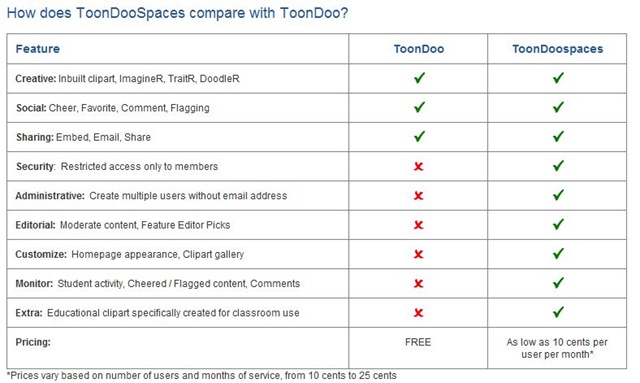


Recent Comments