 I’m at the Techdirt Greenhouse, starting in just a few minutes. The previous one was a great experience, and now I am back to lead one of the discussion groups.
I’m at the Techdirt Greenhouse, starting in just a few minutes. The previous one was a great experience, and now I am back to lead one of the discussion groups.
One way to measure the success of a conference (unconference?) is how often you talk about it long after it’s over. Ever since the first Greenhouse I could not attend a conference without bumping into a few participants who’d start the conversation by saying how boring the old way felt after the Greenhouse experience.
Greenhouse has become the “gold standard” for participation, interactivity – there are no speakers and audience, just participants.
And now Techdirt is taking it one step further, by launching a social experience: at the end of the day, when everyone’s left, the discussions will not be closed. Greenhouse “lives on” here– courtesy of WetPaint. The site brings the best of wikis and forum discussions together, in an easy-to use format. Feel free to navigate around, and don’t just read – participate! You all have edit rights. Registration is not necessary, but helpful, especially if you’d like to be recognized for your contribution.

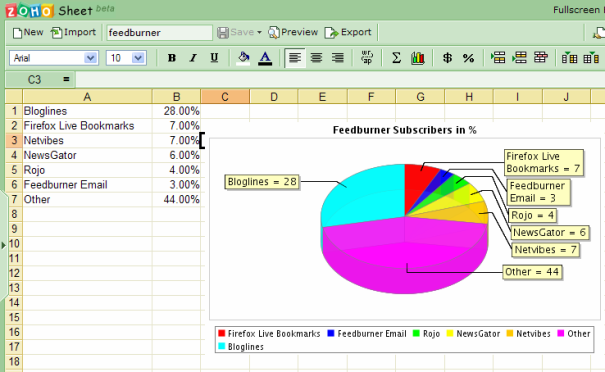
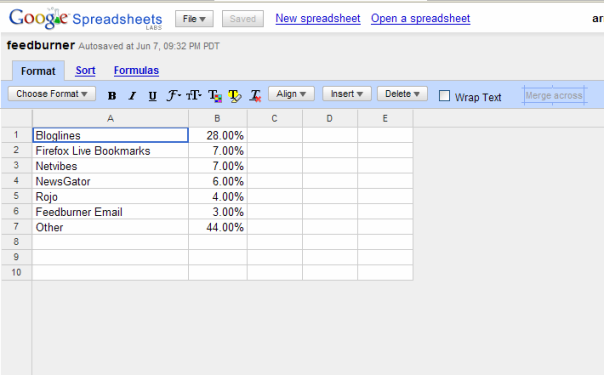
 You Know Wikis Have Arrived When …. they become the feature post in your regular junk mail – this time from an Executive Recruiter firm:
You Know Wikis Have Arrived When …. they become the feature post in your regular junk mail – this time from an Executive Recruiter firm: (Updated)
(Updated)
Recent Comments