Great performance has always been an obsession at Google and it’s something that we think about and work on everyday. We want Gmail to be really fast, and we keep working on ways to make it faster
– says the Official Gmail Blog. They go on:
One of the areas we worked on was the initial loading sequence: everything that happens behind the scenes between the time you press the “Sign in” button on the login page and the moment you land in your inbox. While the improvements we made won’t resolve every “This is taking longer than usual…” message you might see when loading Gmail over a slow connection, we’ve seen a real reduction (up to 20%) in overall load time compared to when we started.
Hm…so the initial loading sequence got faster. Great news – I have only one question: Why do I now always see this previously unknown progress bar every time I sign in to Gmail?
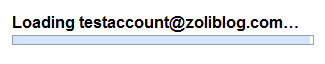
Btw, I created the account specifically for this test, so it has absolutely no email to be pre-processed. Truth be told the progress bar flashes up and disappears quite fast in the empty account, but it stays there long enough in my real accounts with a lot of data. Not exactly a sign of progress, if you ask me (pun intended).
Update: A sure sign that Gmail must have gone through some changes is that the very popular Gmail Manager Firefox add-on is now knocked out: it is unable to login to any Google Apps email accounts. Regular Gmail accounts appear to be unaffected.
Update#2: I guess I should point out the positive side of the story: this approach is a lot better (transparent) then the Microsoft approach to their slow copy problem, where Vista SP1 improved (perceived) performance partly by rethinking the progress-bar. 

 The solution? Well, if you have any sort of online presence, chances are you already have an account either with Yahoo or Google.
The solution? Well, if you have any sort of online presence, chances are you already have an account either with Yahoo or Google. 

 Cambrian House, the poster-boys of Crowdsourcing are essentially dead – assets being sold in a garage sale for a fraction of what investors put in.
Cambrian House, the poster-boys of Crowdsourcing are essentially dead – assets being sold in a garage sale for a fraction of what investors put in.  . But even I used very limited Excel macros in the past, although typically be recording and editing afterward, rather than writing them in Visual Basic. Now Zoho Sheet can interpret VB directly, without using Microsoft’s back-end, and that means you can import your Excel spreadsheet, the macros no longer die. No other spreadsheet (other than Excel itself) supports VB macros.
. But even I used very limited Excel macros in the past, although typically be recording and editing afterward, rather than writing them in Visual Basic. Now Zoho Sheet can interpret VB directly, without using Microsoft’s back-end, and that means you can import your Excel spreadsheet, the macros no longer die. No other spreadsheet (other than Excel itself) supports VB macros. Outlook read backwards is Kooltuo. Wow, it would make a good startup name
Outlook read backwards is Kooltuo. Wow, it would make a good startup name


 ) is view only – if you recall, it did not take long for Zoho to add
) is view only – if you recall, it did not take long for Zoho to add  Three weeks ago I
Three weeks ago I  The interface is familiar from good old JotSpot (as a sidenote, the old JotSpot accounts are still alive at name.jot.com). There’s a basic wysiwyg editor, the Edit button is large and visible, and so is the New Page button. Good old JotSpot had several more ways of creating new pages, which are gone – perhaps for the best:
The interface is familiar from good old JotSpot (as a sidenote, the old JotSpot accounts are still alive at name.jot.com). There’s a basic wysiwyg editor, the Edit button is large and visible, and so is the New Page button. Good old JotSpot had several more ways of creating new pages, which are gone – perhaps for the best:
 ) Google now has a pretty good and easy web-page creator with some wiki features made user-friendly, and a half-hearted attempt at integrating the rest of the Apps empire using Sites. Perhaps they get it right in the next release.
) Google now has a pretty good and easy web-page creator with some wiki features made user-friendly, and a half-hearted attempt at integrating the rest of the Apps empire using Sites. Perhaps they get it right in the next release. Yes, it’s great to be able to download my feed items and read it on the plane without Internet connection (since I am not flying Virgin). I even “starred” some entries I want to respond to.But why can’t I mark items “read”? It’s an “online only” action – that does not make sense. When I go back online, Google Reader will perform synchronization anyway; why could it not remember “read” status and sync it?
Yes, it’s great to be able to download my feed items and read it on the plane without Internet connection (since I am not flying Virgin). I even “starred” some entries I want to respond to.But why can’t I mark items “read”? It’s an “online only” action – that does not make sense. When I go back online, Google Reader will perform synchronization anyway; why could it not remember “read” status and sync it?
Recent Comments