CNet reports that “the Globalization Institute, a Brussels-based European Union think tank, has recommended the EU require all PCs to be sold without preloaded operating systems such as Microsoft Windows.”
The recommendation is for PCs and Operating Systems to be sold separately, breaking Microsoft’s monopoly, increasing competition. I’m not exactly a Microsoft-fan, in fact just recently responded to Robert Scoble who asked: Why doesn’t Microsoft get the love?:
…just look at the examples above. There are a lot more. They all show a corporate culture that does not have the customer in focus. It’s hard to love such a company, no matter how great many of the individual employees are.
So, I guess it’s time to celebrate, the EU would finally break the monopoly. And we’ll be free to buy our hardware, OS, Software all separately, trying to get it all work together. No big deal … after all, no-one ever had to hassle with non-working device drivers even with the pre-installed, pre-configured systems? But wait, it gets better:
There is no reason why computer operating systems could not follow the same model as computer hard drives and processors, which comply with standards that allow for broad compatibility as well as competition in the market.
Now, this is a pretty poor analogy: as far as I know, the hard drive and processor come installed in the computer – or are they suggesting the EU mandate unbundling those, too? We could just buy the PC components separately, and assemble it ourselves. Hey, I have a friend who never buys complete systems, he loves building them. Oh, and he fixes his car, too.
But me, well, I happen to be the lazy consumer type, expecting these things to work out-of-the-box. Preferably one box. Answering my own questions: yes, selling windows-less computers is probably a good idea, but only to the extent there is a market demand for them. Certainly not mandated by governments.
Related posts: Michael Gartenberg, Geek Speaker, BetaNews, TECH.BLORGE.com , Macsimum News

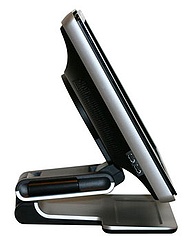 OK, so I bit the bullet: after
OK, so I bit the bullet: after  the two other USB ports on the side of the display).
the two other USB ports on the side of the display).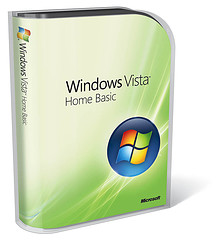 I will spare you the details of my two-day struggle with Vista, the fight with the idiotic permission-scheme, (can’t delete my own stuff), the incompatibilities, the fact that there’s less and less information to be found, other than from users – hey, even the User Manuals link points to nowhere… enough said already. After two days, I can use the system (the screen is beautiful) but I’m far from done.
I will spare you the details of my two-day struggle with Vista, the fight with the idiotic permission-scheme, (can’t delete my own stuff), the incompatibilities, the fact that there’s less and less information to be found, other than from users – hey, even the User Manuals link points to nowhere… enough said already. After two days, I can use the system (the screen is beautiful) but I’m far from done.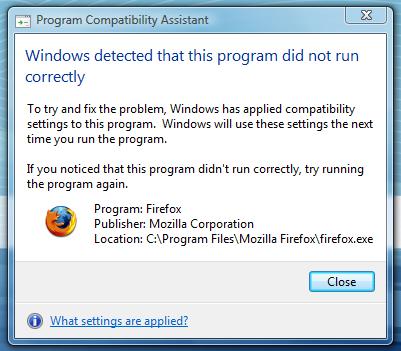


Recent Comments