 Today’s big news is that HP is dropping Siebel CRM now owned by Oracle in favor of Salesforce.com.
Today’s big news is that HP is dropping Siebel CRM now owned by Oracle in favor of Salesforce.com.
It’s a bit unfortunate that this is presented in the context of personal ego wars – unfortunate, but understandable, considering that Oracle has been on a warpath with HP ever since former CEO Hurd got ousted, in fact they launched a global manhunt for incoming HP CEO Leo Apotheker. But ego clashes make good stories. ![]()
That said, the real story …

(Cross-posted @ CloudAve » Zoli Erdos)

 Brand vs. Quality. Which Would You Pay For?
Brand vs. Quality. Which Would You Pay For?

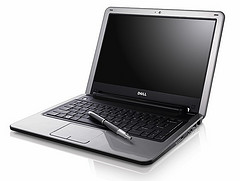 Hardly
Hardly The New York Times ran an article this week:
The New York Times ran an article this week:  Finally, a word on connectivity and prices: Wifi gets you online almost, but not all the time, so obviously a 3G connection is a useful addition to your netbook. But you will pay for 3G data usage, so why don’t carriers subsidize your netbook purchase, like they do with cell phones? The day will come, as the WSJ reports, HP may be one of the first to introduce such a model:
Finally, a word on connectivity and prices: Wifi gets you online almost, but not all the time, so obviously a 3G connection is a useful addition to your netbook. But you will pay for 3G data usage, so why don’t carriers subsidize your netbook purchase, like they do with cell phones? The day will come, as the WSJ reports, HP may be one of the first to introduce such a model: 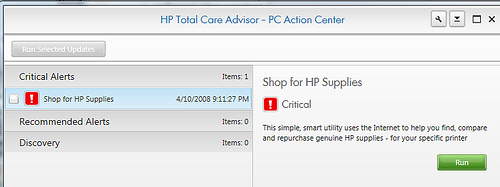





 Reading this gem (hat tip:
Reading this gem (hat tip: 
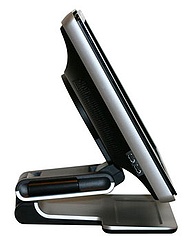 OK, so I bit the bullet: after
OK, so I bit the bullet: after 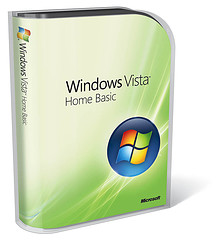 I will spare you the details of my two-day struggle with Vista, the fight with the idiotic permission-scheme, (can’t delete my own stuff), the incompatibilities, the fact that there’s less and less information to be found, other than from users – hey, even the User Manuals link points to nowhere… enough said already. After two days, I can use the system (the screen is beautiful) but I’m far from done.
I will spare you the details of my two-day struggle with Vista, the fight with the idiotic permission-scheme, (can’t delete my own stuff), the incompatibilities, the fact that there’s less and less information to be found, other than from users – hey, even the User Manuals link points to nowhere… enough said already. After two days, I can use the system (the screen is beautiful) but I’m far from done.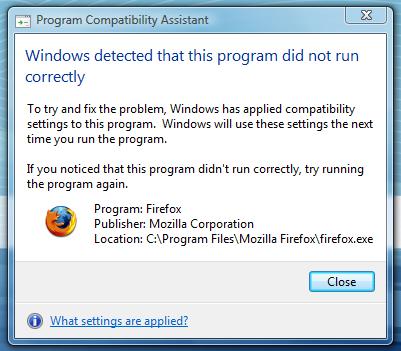

Recent Comments